| Controlling the Anchors! Learning how to use Mp and Mv |
| « Citoyen » 1349215980000
| 1 | ||
| Intro In the latest update, we had a new enigma from Tigrounette. As a prize for discovering it, we are able to control both the speed and the strength of the rotating anchors. Mp="x" controls the strength of the rotating anchor and Mv="x" controls the speed of the rotating anchor. Anchor Strength: Mp="X" You can control the strength of the rotating anchor for the dynamic object by using the prefix Mp="X". X value can be any integer and The higher the X value is, the harder it will be to stop the rotating anchor. In other words, if the strength is low, mice and shaman items can stop the rotating anchor easily. However, if the strength is high, mice or shaman items can't stop the rotating anchor easily. Here is an example showing two anchors with different strength: a dit : Anchor speed: Mv="X" You can also control the speed of the rotating anchor by using the prefix Mv="X". X value can be any integer on this one too, and the higher the speed it, the faster the rotating anchor will rotate. Here is another example, with two different speed and they both have high strength. a dit : How to use I will be using this XML to explain how to use those new 2 values. At moment, we can't use these properties through map editor in game, but they can be added/changed through the XML of the map. In order to do it, copy the map XML and paste it in a notepad. This part is where we the rotating anchors are defined: a dit : C="12" means you are using a red rotating anchor that rotates clockwise. However, the number can change depend on what kind of anchor you are using. Then, add the following prefixes into that XML: Mp="(Strength value)" and Mv="(Speed value)". The result should be similar to this: a dit : Controlling the rotating side If the Mv="" value is positive, it'll spin clockwise. If it's negative, it'll spin anti-clockwise. Curiosity Sending the dynamic object to (0,0) If the Mp="" and/or Mv="" is invalid, all of the dynamic objects attached to the anchor will be sent to (0,0). This way it's easier to make no-b grounds and some maps for room shaman. Special thranks to Ediz for helping me to bring this thread to EN section. |
| « Citoyen » 1349216220000
| 0 | ||
| OWW Thanks! |
| « Citoyen » 1349269980000
| 0 | ||
| Useful. Thanks! |
| « Citoyen » 1349270640000
| 0 | ||
| Awesome *-* |
| « Citoyen » 1349273940000
| 0 | ||
| Vote Tuliofeio for pressident! |
| « Citoyen » 1349276640000
| 0 | ||
| No need for this thread xD Impure's done a turtorial Sooo :P |
| 0 | ||
| I've found a more effective approach to Mp you should consider. This may have other uses, but there is an Infinity constant to define, of course, an infinite value. Defining Mp as Infinity will create constant, perfect momentum relative to Mv. Refer to the following XML: a dit : text |
| « Citoyen » 1349303400000
| 0 | ||
| OMG, thanks! |
| « Citoyen » 1349401200000
| 0 | ||
| Fiiiinally, something useful lol anti-clockwise |
| « Citoyen » 1349476080000
| 0 | ||
| Theres already left and right. Anti-clockwise is pointless. |
| « Citoyen » 1349477460000
| 0 | ||
Hidudelol a dit : You can use normal red anchors with this update. You can make it rotate both ways. Normal red anchors look cleaner than rotating ones so there's an advantage to them. Also, there's a rather strange glitch/bug where the grounds will stop spinning and will just stop slightly rotated from its initial rotation. It sometimes only happens on other people's screens, sometimes client-side. |
| 0 | ||
Tuliomumic a dit : I managed to make them both stop..after a while >:3  On a serious note, this really halped, I finally understand this, Im so bad at scripting and things, usually takes me hours to understand if I try to figure it out myself so this was extremely useful, thanks alot!  |
| « Citoyen » 1349671140000
| 0 | ||
| ,,Deleted,, |
| « Citoyen » 1349751000000
| 0 | ||
| Never going to be using them...too noob at the map editor~ |
| « Citoyen » 1350247380000
| 0 | ||
| *bump* Need this |
| « Citoyen » 1350307800000
| 0 | ||
| How much objects can you max. conect to 1 red anchor? because i conected 12 to 1 dot but 1 is always falling down :/ (not conected) Edit: Problem solved :D i used 4 Green Anchors (: |
| « Citoyen » 1357060560000
| 0 | ||
| Bumped for newer mice to find as I've gotten a few questions recently regarding this. o/ |
| « Citoyen » 1357063500000
| 0 | ||
| with v. 1.58 it got a bit harder.. you need now this one: <JR P1="X,Y" M1="Y" MV="ST,SP" /> P1 = The point where the replacement of the "red dot" is M1 = You need to enter the Z-value in it, thats the ground that rotates MV = Like in the beginning post, strenght and speed the advantage is that you dont need to hide this annoying red dot because there is none Example: a dit : It is very important that you put in this <L></L> code because without this it doesnt work in editor do /debug or press the debug button in the "Save / Load / Test" menu to see how it works |
| 0 | ||
Fernago a dit : no it didn't, you can still use normal anchors with Mv and Mp. Mv and Mp were not replaced, JR is simply an alternative. |
| « Citoyen » 1357133820000
| 0 | ||
Fxie a dit : oh lol.. you are right then^ :D |



























 Atelier 801
Atelier 801 Transformice
Transformice 
 Moldify
Moldify