| Fraises Purchasing Guide |
| « Citoyen » 1361133900000
| 10 | ||
| Fraises Purchasing Guide This guide will help you with purchasing fraises by providing a step-by-step procedure to make sure you buy fraises safely, securely and swiftly. If you've already tried to buy Fraises but something has gone wrong please use the Problems with payments/fraises' thread. Tips and help with filling out the contact form correctly can be found here. There currently are three services through which you can buy Fraises. These are AlloPass, Paypal and Steam Wallet. Information on each payment method can be found in the tabs. Please note a few things before attempting to make any payment:
To buy Fraises using Paypal, you need to play the game either through the website or through the standalone as found on the website. The Paypal option will not show up on the Steam app. Step-by-step procedure: 1. Open up your shop tab by clicking Menu -> Shop. In the top left corner will be the a button labelled "Buy Fraises"
2. From there you will have the options of selecting which method you wish to buy with and the amount of Fraises you want. If you want to pay with a debit/credit card or with a Paypal account you will select one of the Paypal options. 3. Upon selecting the method and amount you want, a window will pop up in Transformice telling you that the payment is in process and not to close it. Your shop window will also provide you with an URL in case your pop up gets blocked. If this happens, copy the URL to your browser and hit Enter. 4. A Paypal website should appear automatically or should load from the link given in step 3. It will list your purchase summary and will require you to choose between using your Paypal account or using a Debit/credit card. If you use your Paypal account simply enter your email and password for your Paypal acccount in the first two boxes and click "Log in" 4.1. If you are using a debit/credit card, you will be required to enter your personal and card details. Enter them in and click "Continue", you will also be asked to confirm your details. If everything is correct click "Pay Now" 5. If everything has been approved your browser should now display an image of a mouse with the message "Your payment is validated, you can return to Transformice!" Switch back to your Transformice client, the pop-up window should have changed to show the amount and price of the Fraises you wish to buy. 6. Click "Confirm the Payment" and you should now be the proud owner of Fraises! Note: The mobile payment guide is under construction. This information may not be complete. To buy Fraises using your mobile, you need to play the game either through the website or through the standalone as found on the website. The mobile options will not show up on the Steam app. Step-by-step procedure: 1. Open up your shop tab by clicking Menu -> Shop. In the top left corner will be the a button labelled "Buy Fraises"
2. From there you will have the options of selecting which method you wish to buy with and the amount of Fraises you want. There are several mobile methods you can use, depending on your country. Some countries don't support mobile payments at all, meaning there won't be any mobile options visible in the shop. Also please note that prices and amounts will change depending on on your country and the value of the currency you are purchasing with.
3. Pick whichever option you are most familiar with. You should be redirected to an AlloPass website. If the popup gets blocked, you can copy the URL from your Transformice shop window into your browser. Do not close the Transformice shop window unless you wish to cancel the transaction. From there on out you need to follow the instructions as given by AlloPass. Because of the number of payment options we will not discuss each one. Buying Fraises through Steam Wallet is only possible if you are logged in to Transformice through Steam. This option will not show up on the website or on the standalone. Step-by-step procedure: 1. Open up your shop tab by clicking Menu -> Shop. In the top left corner will be the a button labelled "Buy Fraises"
Clicking the "Buy Fraises" button will open a new, smaller dialog where you can choose how many Fraises you would like to purchase.
After choosing the desired amount, a website should open. You may have to log in to Steam. Once you've done this, the page should look something like this:
The green button in the bottom right says Add Funds if your Steam Wallet does not have enough funds to complete the purchase. If you do have enough funds, the button will say "Authorize". Upon clicking "Authorize", you should see the following page:
Upon returning to Transformice there should be a popup saying you've received fraises! Dernière modification le 1423071900000 |
| « Citoyen » 1361134800000
| 0 | ||
| Amazing guide! Will help out a lot of people! Thanks Whisky *_* I'll remember to look at this when I want to purchase fraises. |
| « Citoyen » 1361134920000
| 0 | ||
| This resolves over 1000 players' problems with fraises. |
| « Citoyen » 1361137740000
| 1 | ||
| Needs to be stickied. |
| 0 | ||
| $buy$strawberries$ $beats playing the game Great guide for the sort of audience Atelier 801 is trying to attract except one thing: it's too verbose for anyone who isn't smart enough to buy fraises without it to bother reading. |
| « Citoyen » 1361138760000
| 0 | ||
| Very nice guide. |
| « Citoyen » 1361141880000
| 0 | ||
| Nicely thought out and to be honest, I much rather prefer detailed guides like this one as other guides lack in pictures or detail or both. I've never had anything to do with paypal but from this guide I could now easily buy fraises via paypal without taking a second glance. Great work ^^ |
| 0 | ||
Whiskypickle a dit : Please help me whit this i had a crapy old phone whit minutes can you buy friases whit minutes? |
| « Consul » 1361144040000
| 0 | ||
Stufffree a dit : Is it a pre-paid phone? I don't think so, no. Pretty sure you can only buy fraises with your phone if you receive a monthly phone bill. |
| 0 | ||
| Nice guide, maybe you could help me out with something. I keep trying to use Zong to buy some fraises. I live in London so there should be no problem, BUT THERE IS. I keep trying with different browsers and it fails to work. I tried it with the standalones, failed to work again. I have used it before, why won't it work now? I have enough money on my phone, anything I buy goes straight to my contract. I enter the code right and everything. Why does this keep happening these days and how do I actually buy the fraises without encountering this problem?  If I press retry this happens.  Here is another one on a different occasion.  Ive asked the same question in the bugs section 2 or 3 times and got no replies at all, maybe someone will reply here. o: |
| « Citoyen » 1361618400000
| 0 | ||
Fxie a dit : Mm I was worried about that when I was typing it out. It was actually worse before I posted it. ^^' I'll see if I can maybe edit it a bit so it's more friendly to younger players but in the end there's always going to be those who don't know it exists/don't understand it/don't bother to seek help proactively. =/ @Elvismousee, you may need to contact Zong with your problem. They should be able to isolate whatever the error is better than anyone here could. Should being the operative word. |
| « Citoyen » 1361620440000
| 0 | ||
| Thank you :) |
| « Citoyen » 1364136180000
| 0 | ||
| This is so helpful! |
| « Citoyen » 1367241180000
| 0 | ||
| I cannnot buy Fraises with Phone and in Visa isnot Georgia :( |
| « Citoyen » 1367417460000
| 0 | ||
| lol whoever wastes money on fraises is stupid :L |
| « Citoyen » 1367417940000
| 0 | ||
Legendjoe a dit : *pixels |
| « Citoyen » 1367422560000
| 0 | ||
| DO YOU HAVE SOME CODES FOR FRAISIES MABY? |
| « Censeur » 1367422680000
| 0 | ||
| There is, currently, no way to win free fraises. |



























 Atelier 801
Atelier 801 Transformice
Transformice 










