| [Application] addImage utility |
| « Consul » 1444484640000
| 3 | ||
| addImage utility Download for Windows What is addImage utility? AddImage utility is a special application, which help you place image to the right position in your modules. Installing At the moment, the utility is available on Windows only. Download this .rar package and unpack it. Open the addImageUtility folder  Put your images which you will use in the utility into images folder  Then open the addImage.exe. Image 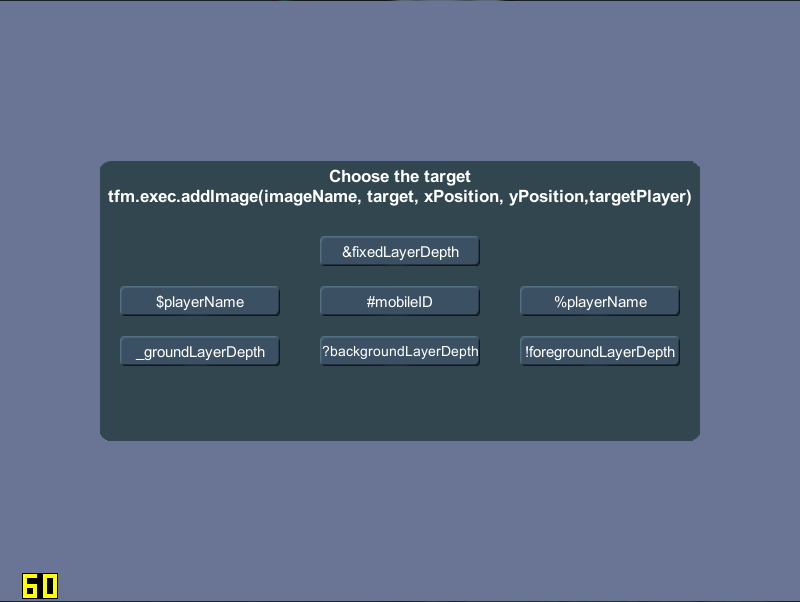 Congratulations! Getting started At first choose the image target. You can find more information about image targets here tfm.exec.addImage(imageName, target, xPosition, yPosition,targetPlayer) Effect: Displays an image. Returns the ID of the image.  This function is only available to members on the Module Team. This is to stop people from loading inappropriate images, and because the function can be resource intensive to use. Arguments:
After you chose the target you will see a short video. There you can see example image, which uses the same target as you chose. Image 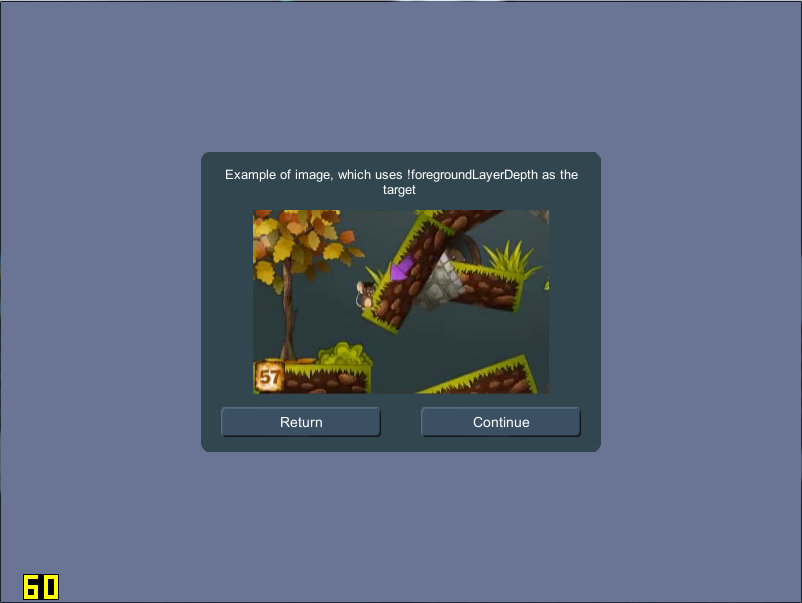 Editor When you chose the target and pressed continue, you will be moved to the editor. There you can add images/remove images, move them and generate lua code. Image 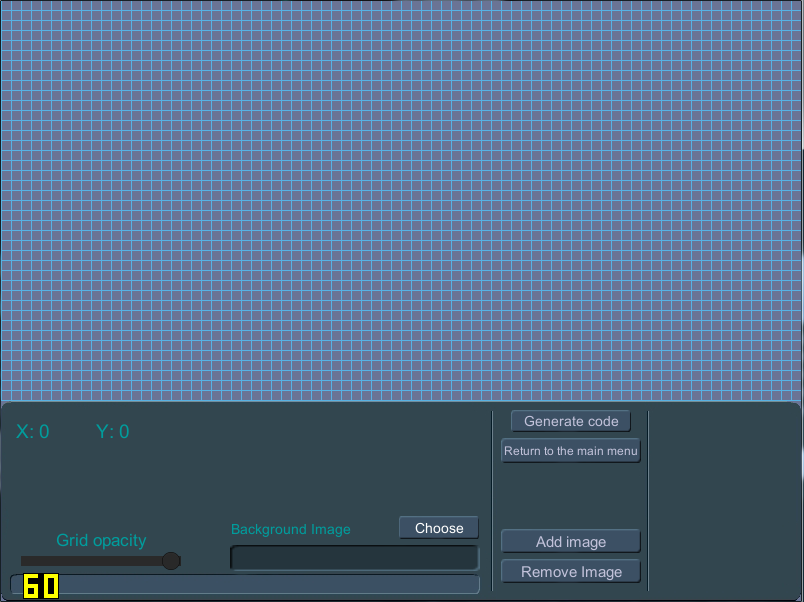 [/quote] [/quote]To add image, click on Add Image button and choose an image. You also can choose a background image. It's very useful if your image depends on position of any objects on a map. Image  Use arrows or left mouse button to move selected image. Image 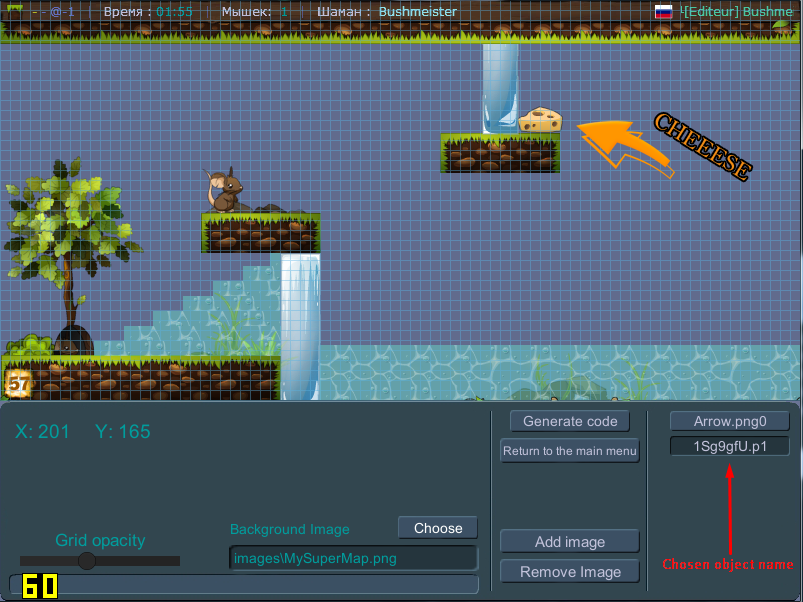 You can change selected image by clicking on the button with name and id of this image, on the right of Generate code button(look at screenshot above), or click on the image. Generate code Generated code depends on chosen image target. Generate code button generates lua code, which always contains coordinates and image target. For example, generated code with !foregroundlayerdepth target will be look like this 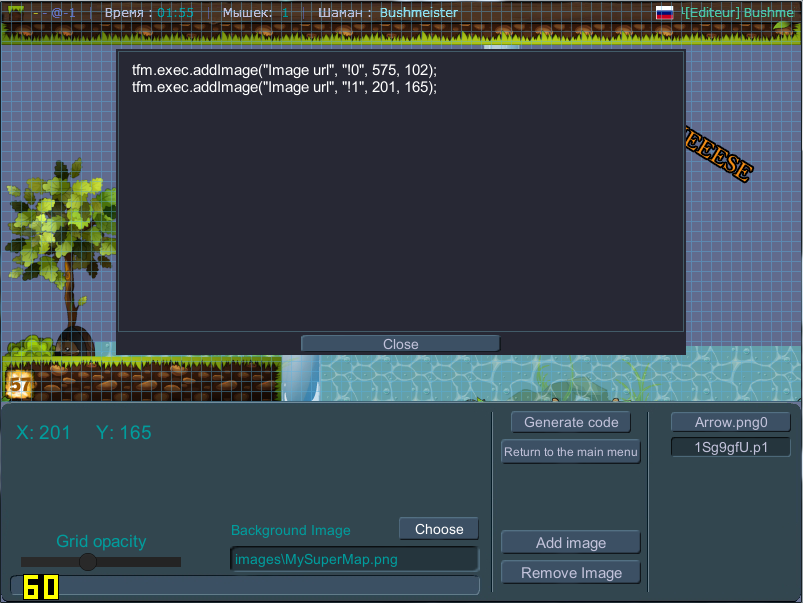 Number after ! means id of an image in the editor. It's useful, when you will put Imgur references to the code. 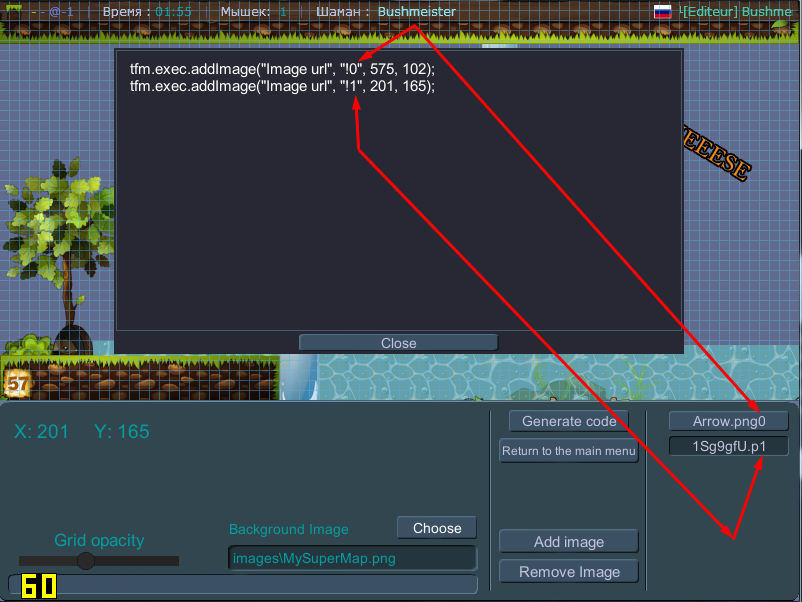 #mobileID 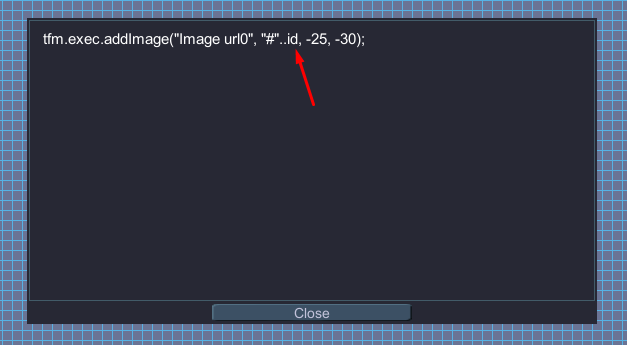 #mobileID generated code is absolutely different. Here in the target you can see "#"..id. In this case id means id of shaman object, which was created by a shaman or from the code. For example, this code will replace all objects created by a shaman to the mouse image. a dit : This is beautiful.  More screenshots 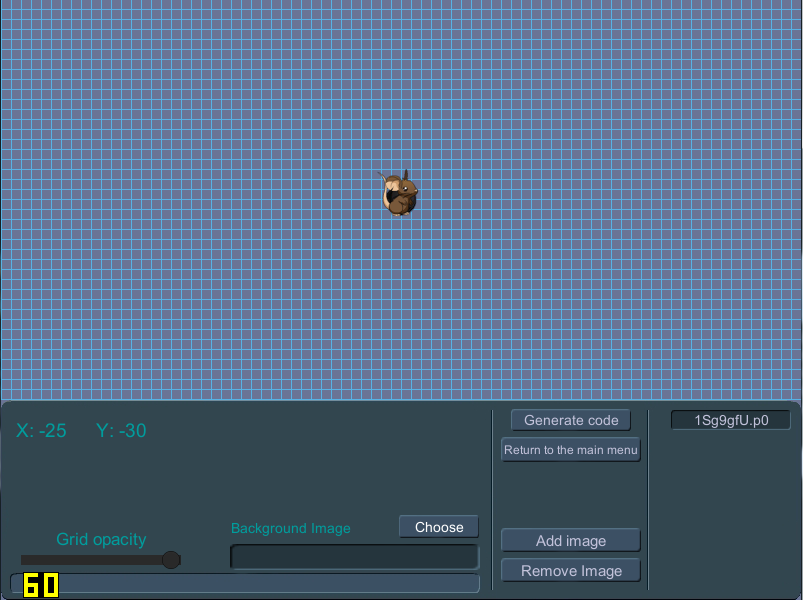 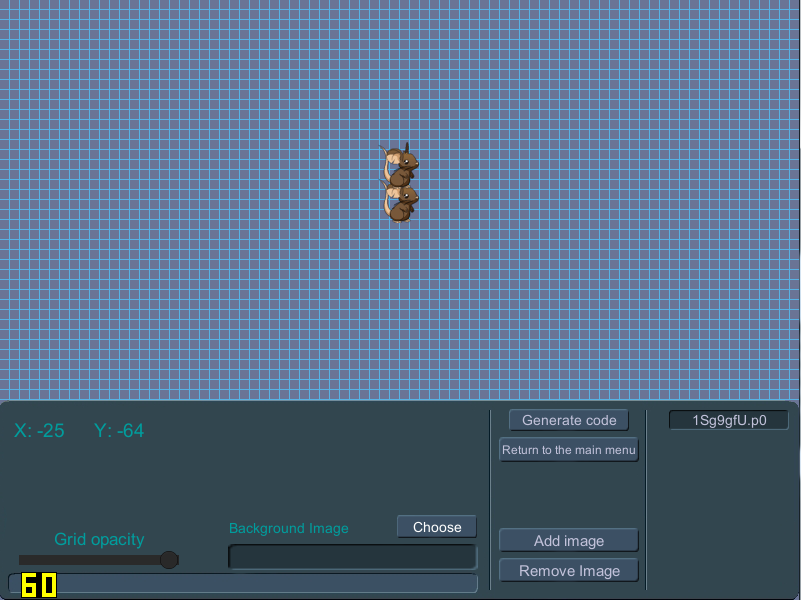 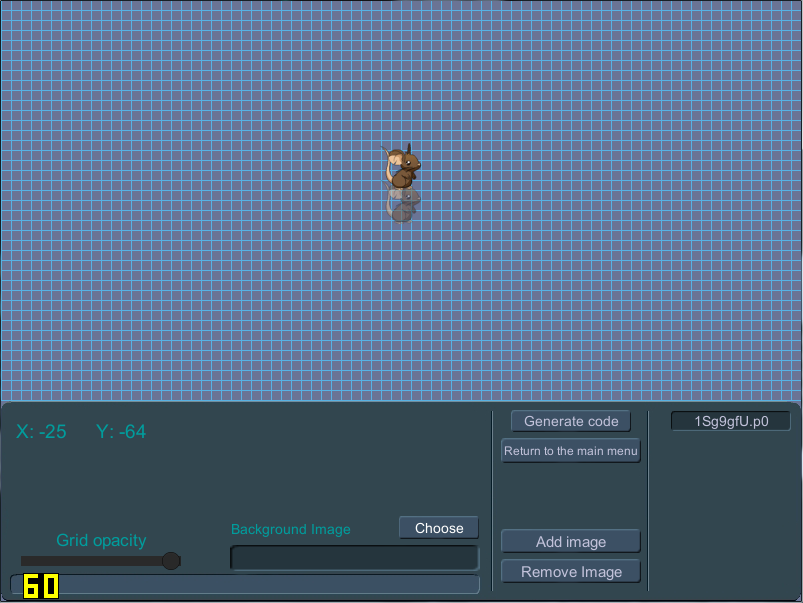 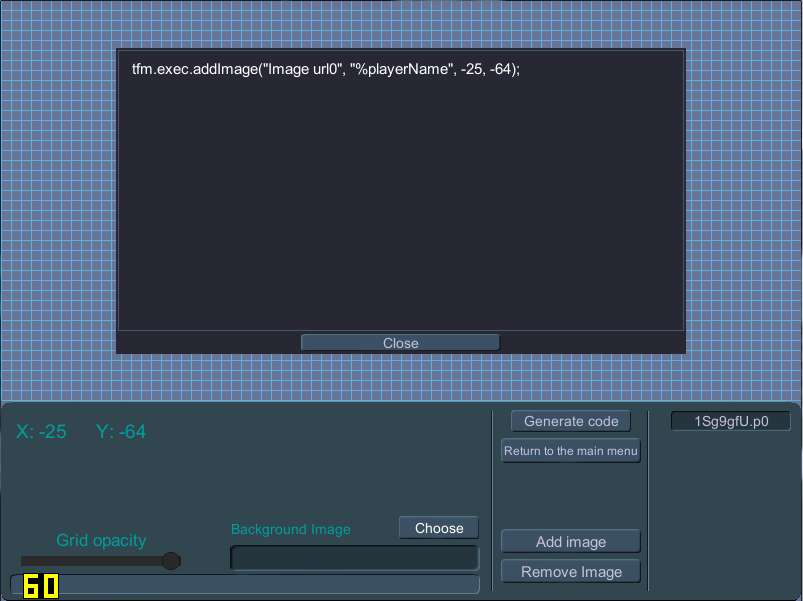 Plans:
Note: at the moment I'm working on Macintosh version of utility. If you you want to help with translation, you can translate only the thread, because we don't have a translation form for the program now. If you have any questions, suggestions or found bugs - feel free to post them here. |
| « Consul » 1444485720000
| 1 | ||
| this is cool but we can't use addImage in-game :( |
| « Citoyen » 1444849020000
| 1 | ||
| Really cool |
| 1 | ||
| That helps a lot, thanks! |
| « Citoyen » 1444888380000
| 1 | ||
| But I thought only lua members can add image in game? |
| 1 | ||
Ghjxpain a dit : my thoughts exactly |
| « Consul » 1444934520000
| 2 | ||
| I think this tool is for those who aren't on the module team to see how it works, and properly align their things if they're developing a module that they intend to be official. |
| « Consul » 1444934880000
| 1 | ||
| I'm happy that you like the tool ^-^ Shamousey a dit : Yes, you're absolutely right. |
| 1445529000000
| | ||
| [Modéré par Ediz, raison : Ban evasion: Recklax] |
| « Citoyen » 1490712420000
| 1 | ||
| can't use image game :/ |
| 1 | ||
| Nice work! |
| « Citoyen » 1555934700000
| 1 | ||
| This is really a useful application,nice work and well done for making it |
| « Citoyen » 1555951500000
| 1 | ||
| thanks, bushmeister |



























 Atelier 801
Atelier 801 Transformice
Transformice 
 Bushmeister
Bushmeister