| What do you use to draw? + What should you get? |
| « Citoyen » 1358918640000
| 0 | ||
| Hi! Tell us what you use to draw! (Don't just say it's a tablet, give us the specifics. If it's like a Intous tablet, say the size and the generation.) Plus if you have any art that was made with whatever you have, post it with your reply! Let's see how you do. Also if you get any questions like the all too common "What tablet should I get?" Direct them to this thread. Check out here if you're wondering what the majority of which programs artists use. Topic-194553 Lock if needed. - - - Tablets aren't generally needed if you want to be a good artist but it is VERY recommened. I used to use a Bamboo Pen. But I gave my Bamboo Pen from the company Wacom ($100 or less) away to a friend because I felt uncomfortable about using it.  Note: Picture from Wacom's website. Now I have a Yiynova DP10 from the company Yiynova, the reseller was The Panda City. ($300) 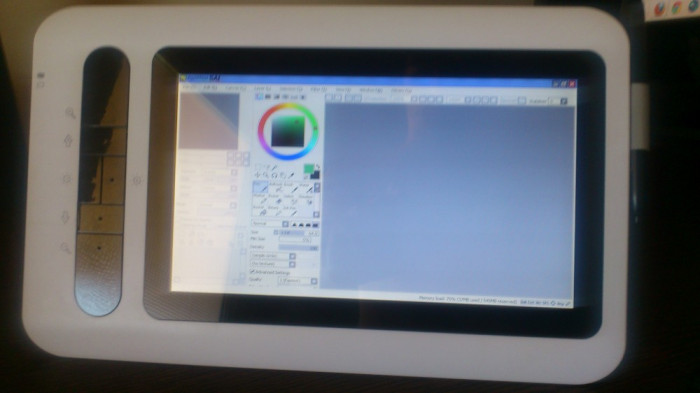 Note: This is not my picture. All credits to Yiynova and whoever took the picture. There are two types of tablets (as far as I know, correct me if I'm wrong.) Graphics tablet. Monitor graphics tablet. I recommend you get the cheapest (Wacom or Monoprice is recommended) tablet you can find to start out to see if you can get along with it fine. Do not give up if you can't if you use it for a MONTH straight. Maybe it's not what you need. A Graphics Tablet that comes in a monitor screen could help if you can't get used to have to draw on your tablet but look at the screen. (Wacom, Yiynova, and some other companies make some monitor graphics tablet.) Do not nessisarily get the biggest tablet you can find, it matters how much you're going to draw and how much workspace you have. Research before you buy. Wacom: This company is in the main lead and well known for selling graphics tablets. Beginners Graphics Tablet: $79 - $199 http://www.wacom.com/products/pen-tablets/bamboo Professional Graphics Tablet: $229 - $789 http://www.wacom.com/products/pen-tablets/intuos Professional Monitor Graphics Tablet: $999 - $3,699 http://www.wacom.com/products/pen-displays/cintiq Inkling (Draw on paper and export to Photoshop) $199 http://www.wacom.com/products/mobile/inkling Monoprice: This company is getting fame for having afforadable and graphics tablets that could possibly knock out Wacom out of the lead. I'll buy a Monoprice and review it if needed. Monoprice Graphics Tablet: $19.49 - $89.90 http://www.monoprice.com/products/search.asp?keyword=graphic+drawing Yiynova: This company still needs to clean their rust, not really recommended yet. The customer service is extremely nice if you buy from The Panda City. Yiynova Monitor Grapchis Tablet: $299 - $525 http://thepandacity.com/ What tablet and company would you recommend to new artists? I can add it to the list if you want. |
| « Citoyen » 1358919780000
| 0 | ||
| I recommend using your touchpad. Perfect it and you will be rewarded with many gasps from non-believers. Satash a dit : Ermahgerd here goes  fweee |
| « Citoyen » 1358920020000
| 0 | ||
| I personnally recommend using a tablet. You can get textures that you can't get using a touchpad. ie. pressure sensitivity. You have a lot more freedom and control too. However the tablet can be difficult to use for some people and they might prefer the touchpad/mouse instead. It all depends on your personal preference I guess. Btw I use Wacom Bamboo thing, my sister has Wacom Intuous which is a lot more expensive but it's so smooth. ;_; I only get to use it when she's not using it. >:I The kind that I really want are the ones with the built in screens, my future goal is to get one. >:D Ended up drawing this for a friend because skype convo  |
| « Citoyen » 1358928480000
| 0 | ||
| I use Trust tablet, I got it given by my mums friends ex (weird) Because he does graphics, web designing.....etc I see why he gave it to me for free, I dont really like it, it crap :/ ALthough it is my first tablet ever..... |
| « Citoyen » 1358951160000
| 0 | ||
Meisftw a dit : My Yiynova is the kind you're talking about. \o/ Gonna check out the Cintiq 22HD in REAL life today, can't wait to see how it feels. If it feels okay, I'm going to buy it. ((Rich brat.)) Also is that BLUE Jello? |
| « Citoyen » 1358951520000
| 0 | ||
| I use paint and paint tool SAI but i cant open SAI anymroe like i haev tehtab but i click it and it doesnt open |
| « Citoyen » 1358951640000
| 0 | ||
Lietfan a dit : This is not the correct thread, please post in this thread. Topic-194553 This thread is about what you use to draw with. |
| « Citoyen » 1358955240000
| 0 | ||
| Ashmander, I think you should put "tablet" in the title of the thread. It doesn't really differentiate as it is now. |
| « Citoyen » 1358959200000
| 0 | ||
Falselink a dit : Some people use touchpads/mouses. |
| « Citoyen » 1358967540000
| 0 | ||
| Then perhaps "What device do you draw with?" |
| « Censeur » 1358984820000
| 0 | ||
| I actually just bought a graphics tablet not too long ago. It's an Wacom Bamboo Create Pen & Touch. I like it a lot, actually. It has a decent amount of space and is extremely simple to use, it also has a nice smooth surface. The tablet is very nice for drawing/doodling(which I usually do). And here's a little something I drew not too long ago(i don't like coloring)  |
| 0 | ||
Meisftw a dit : This, but I'm taking a break from my tablet and drawing with my mouse/mousepad for now. |
| « Citoyen » 1359069000000
| 0 | ||
Satash a dit : Yes it is!! |
| « Citoyen » 1359075840000
| 0 | ||
| op i have the same tablet exact you used to have oho i drew bowtie mous with it a little while ago i'd recommend the tablet i have now to new artists as it's really easy to use  |
| « Citoyen » 1359084360000
| 0 | ||
| I'm jealous of that smooth lineart :^( Seems impossible to do for me |
| « Citoyen » 1359085680000
| 0 | ||
Meisftw a dit : I have my smoothing set up to S-7 which is the highest it can go lmao |
| « Citoyen » 1359093840000
| 0 | ||
| Smooth lines yus I find tablets hard to use as I cannot draw directly on the screen :c I h get one of those cool 1000 dollar ones but my parents are more interested in braces for my not-very-crooked-at-all teeth. |
| « Citoyen » 1359096300000
| 0 | ||
Soakitup a dit : you should make it transparent and let me color it :DDD |
| « Citoyen » 1359113160000
| 0 | ||
Sourisplum a dit : 1. Be happy for 'free' dental care. 2. When you have the opportunity for a discount, you should get a Samsung Galaxy Note II. It has a Wacom sythesizer on the screen and presure sensative styli. That way you can draw right on the screen. (Although, you won't get all of the fancy freatures of Photoshop and SAI. |
| « Citoyen » 1359138300000
| 0 | ||
Soakitup a dit : IMPOSSIBLE. I ONLY HAVE MINE AS 3 BECAUSE I DRAW FAST. Sourisplum a dit : Same problem with me. Falselink a dit : Eh, phones aren't that nice. I'd rather have my Yiynova instead of a 254 pressure sensitivity phone. |



























 Atelier 801
Atelier 801 Transformice
Transformice 
