| [Tool] TFM post notifier |
| « Citoyen » 1488045540000
| 52 | ||
| Transformice Favorites Threads Notifications In my time of Helper, I had planned to make a tool to facilitate the monitoring of posts, however, the idea was lost in time / space and later I retired from the game ... I recently came across the files in which I already had worked and by melancholy I have resumed it ... This extension (enabled for the moment only for Chrome), monitors the posts that you have as favorites and your ammount of private messages, when you have new activity, it will display an alert (for the moment, just an number) Indicating which threads has activity or/and your new private messages. Also, inserts an emoji button that helps you easily save your favorite images.
How does it work? Having the extension installed, it will review this page for you:http://atelier801.com/favorite-topics. When it detects new activity it will notify you, make sure you have the threads you are interested in favorites! To add a favorite thread, enter the thread and in the title, you will find a nut, there you will find the option to make that thread a favorite.
Features
Whats comming next?
NOTE: I fully respect your privacy, my extension never checks the content of your favorite posts or private messages and doesn't save any personal data. Download url: Transformice Favorites Threads Notifications After clicking in the link, click on Add to chrome:  There will be a warning, which you must click "Add extension"
And ready! You already have the extension!
The extension only will display the threads that has a new message. Each row shows the thread title and the user of the last comment, they are clickeable and once you click on it, it will open the thread on a new window. Clicking on "Viewed" button will turn off the notifications for your current status till you have a new activity. Clicking on the mail button will open a new window with your private messages. Clicking on Donate button and send me a donation will make me happy 
You can change some configurations clicking on the extension icon and then click on the nut.
Here you can change how often the extension will check your favorite threads activity. By default it checks every 30 minutes (it would be apocalyptic if it was updated very frequently by several users), you can set it up with a minimum of 5 minutes. Above, you can change the language to Español, English, Română, русский, Português and Latviešu. If you want to help me translating the extension to another language please contact me via PM! Emoji Button Information In each box where you can insert/modify a comment, you will see this button:
Once you click it, you will see the transformice, sabusha and fxie emojis by default. You can also add custom emojis, by clicking custom tab.
1) Here you can insert your image(s) url(s). You can insert multiple urls spliting them by comma. You can press enter to save the emojis. Example: http://image.com/url1.jpg,www.image.com/url.png,image.com/url3.gif 2) Save button: Once you have entered the image(s) url(s) you can click here save your image(s). 3) Export button: Click here to get the list of your current custom images urls and also, it will copy it for you in the clipboard. So you only need to paste it somewhere! 4) Your image: clicking here will insert your image in the text area. 5) Remove button: this will remove the selected emoji. Take in consideration
Open the gradient text generator by clicking this icon  once you click it, you will see this box: once you click it, you will see this box:
You have to type inside the input the text you want to colorize. Then choose the colors you want by clicking on the color box, it will pop up the color picker, or you can also insert the HEX color. The extension will instantly show you how your text will look! Once you have ended modifying your text, just click into the button with the check mark to insert it into your current text box. Is it free? Yes I get an error message, what is it? It may be that you have closed your session in the forum, make sure you are logged in to your account to get a list of favorite threads. Something does not work, what should I do? Please contact me via PM, I will make the fix as fast as I can. If necessary, you can uninstall it by accessing chrome://extensions and clicking on the garbage icon in the "Transformice Favorites Threads Notifications" extension
Is it automatically updated? That's right, you do not need to take any action to update the tool. I have read that you can read and modify my data in atelier801... My account is at risk? If you downloaded from the address I put in this thread, you are not at risk. It was necessary to require that permission in order to gather your favorite thread list. I just want to say thank you all the users who has commented on the threads and the users that are using my extension, but also, I want to make mention of the following users who, in one way or another, has contributed a lot with this proyect:
Dernière modification le 1539283500000 |
| 3 | ||
| Thank you :o |
| « Citoyen » 1488057960000
| 1 | ||
| Thanks :D |
| « Consul » 1488063900000
| 1 | ||
| OOO~ Neat thank you ! |
| « Citoyen » 1488077580000
| 1 | ||
| YW guys, if someone want to help me to translate it to another language please send me a PM :) |
| « Citoyen » 1488129720000
| 1 | ||
| That's a nice thing, thanks! How many phrases are there approx. to translate? I'm a bit busy with school and some others at the moment, but I would like to help as much as I can if it's not anything massive (I'm able to translate it into romanian) (only) Dernière modification le 1488130020000 |
| « Citoyen » 1488130080000
| 1 | ||
| Actually only 17 phrases for the tool, but if you can help me with the post to that community it will be great Dernière modification le 1488130200000 |
| « Citoyen » 1488130140000
| 0 | ||
| I think I can do that ^^^ I'll PM you. |
| « Censeur » 1488168660000
| 2 | ||
| YES OHMIGOD I LITERALLY RAN TO MY LAPTOP THANK YOU I WORSHIP YOU |
| « Citoyen » 1488169560000
| 0 | ||
| Stoner art notifications h e r e I c o m e |
| « Citoyen » 1488325320000
| 0 | ||
Colormebob a dit : what? |
| 0 | ||
Frankusky a dit : there's a user on this forum known as thatonestoner, and they have an art thread in the off-topic art section of this forum. they're basically saying they are ready for notifications from thatonestoner's art thread. |
| « Citoyen » 1488414060000
| 1 | ||
Kaekat a dit : Oh, thanks, I though he was suggesting me add stoner art or something like that :P |
| « Citoyen » 1488984240000
| 1 | ||
| Very nice! I don't really follow any threads, but this is a great way to stay informed without having to manually check a post (or multiple). |
| « Censeur » 1489237320000
| 0 | ||
| OH *installs immediately* Love you! *hugs* *skips away* |
| « Citoyen » 1489257540000
| 1 | ||
Caphira a dit : For @Caphira: 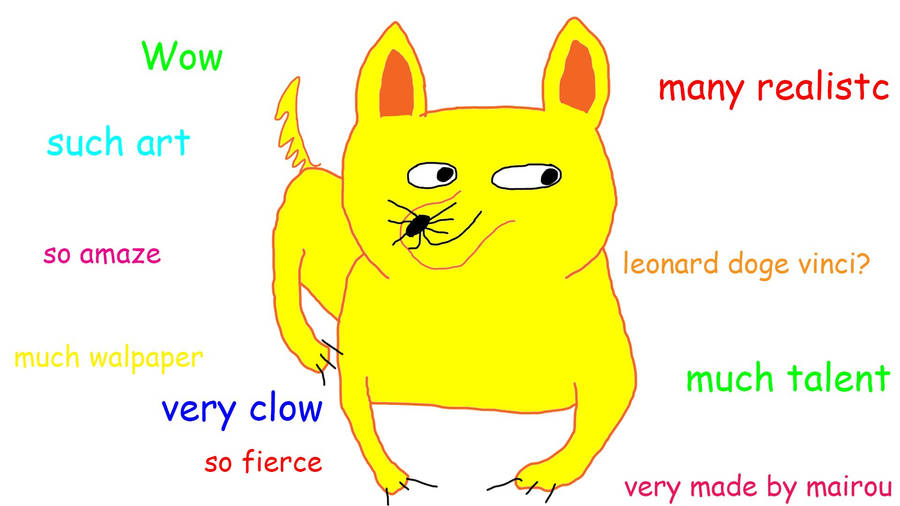 Love you too! :) Version 4 arrived \o/
Updates:
Friendly reminder: im searching for people that can help me to translate my extension into others language :) PM me if you want to help me ^_^ |
| « Citoyen » 1489268580000
| 0 | ||
| really cool tool, good luck with it! |
| « Citoyen » 1489345440000
| 0 | ||
Bookslover a dit : Thank you! After testing the desktop and sound notifications, I noticed that it is a little bit spammy and stressful, so that features wont go live  |
| « Citoyen » 1489390500000
| 0 | ||
| Too lazy to read everything but best of luck! |
| « Citoyen » 1489500960000
| 1 | ||
Frankusky a dit : You could make it optional for each thread, and/or only send out notification every 5 minutes or so, condensing any multiples from the same thread. |



























 Atelier 801
Atelier 801 Atelier 801
Atelier 801 












 Trocaddero
Trocaddero