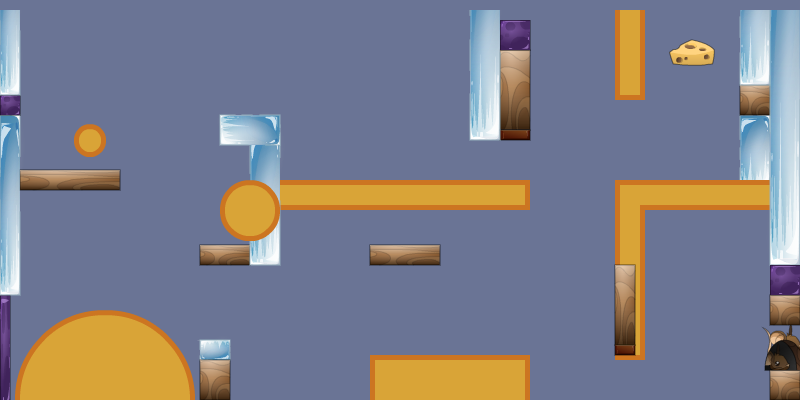| [Tutorial] How to make sticky grounds |
| « Citoyen » 1462708800000
| 4 | ||||
| Hello, In this thread, I tried to explain how to make sticky grounds. There can be many great and creative ways done with these grounds, especially in bootcamp and no-shaman maps, like in the maps below.
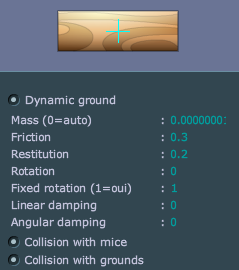 What you need to do is pretty simple: What you need to do is pretty simple:1) Make a dynamic ground whose mass is 0.00000001 and that has fixed-rotation enabled (1). Give a random mass value to your ground and don't forget the value. Copy and paste your XML to somewhere and change the mass value with 0.00000001. 2) Link it to more than one static ground with JR joints. Add <L><JR M1="Z value of your sticky ground" M2="Z value of your first static ground" /><JR M1="Z value of your sticky ground" M2="Z value of your second static ground" /></L> between <O /> and </Z> tags in your XML. 3) Copy your sticky ground if you want to make it flow harder. You need to copy the ground whose mass is 0.00000001 and put it to same place with your first sticky ground. You can use JR joints in the same way. Copy the joints you made and put them in the <L></L> tag and change the sticky ground's Z value with your new sticky ground's Z value. Collision with grounds should be turned off when you need to make sticky grounds a lot harder.
Dernière modification le 1462711380000 |
| « Censeur » 1462708920000
| 0 | ||
| Thanks for making this thread Hybinkunduz! |
| « Consul » 1462710000000
| 0 | ||
| thanks noob o berry halp fool Dernière modification le 1462710480000 |
| « Consul » 1462717200000
| 0 | ||
| thank u hybin |
| « Citoyen » 1462722420000
| 0 | ||
| thats kwel |
| 0 | ||
| This will come to good use, thank you. |
| 1462815060000
| | ||
| [Modéré par Shamousey, raison : Draudžiama kalbėti lietuviškai Anglų forumuose. Patekti į lietuvių forumą galite paspaudę vėliavos ikoną viršuje dešinėje pusėje ir pasirinkę Lietuvos vėliavą.] |
| « Citoyen » 1465923240000
| 0 | ||
| wow this was really easy! for once it worked for me lol |
| « Censeur » 1586039520000
| 0 | ||
| Thanks! It worked for me! |
| « Censeur » 1586073060000
| 0 | ||
| it never worked for me... how come :( i did the 0.00000001 and it didnt work |
| 0 | ||
Ayumai a dit : Make sure you have the exact same properties as shown on the tutorial, and be careful not to change the Z indexes (depth) of the grounds you linked using rotation joints (JR) Alternatively you can nail the ground using a red nail in the Shaman Objects tab :D You also can hide it by adding mc="" in the <P /> tag (and so it should look like this: <P mc="" />). However it won't work if the ground you're linking is invisible (except with T="14" tag) and may get unstable for bootcamp Dernière modification le 1586305740000 |
| « Censeur » 1586326440000
| 1 | ||
Urook a dit : o ty its working now |
| « Censeur » 1587918420000
| 0 | ||
| Thanks! Look at the troll map I made @7712179 |
| « Censeur » 1611982080000
| 0 | ||
a dit : Why more than one static? It worked just fine with one static ground, is there any difference? |
| « Citoyen » 1653064860000
| 0 | ||
| how to make more than one |



























 Atelier 801
Atelier 801 Transformice
Transformice