| |
| « Citoyen » 1497053940000
| 1 | ||
| Use the + and - buttons to change the order items appear in front of or behind others on your map. The lower the Z: number is, the further backwards the item is in order. I know about the z, but let me try explaining it to make the item to be in the front of the background, i have to make the background on background thing, and the mice stuff have to be on foreground or they don't appear to me i even tried with the z, but it doesn't work very well.. |
| « Consul » 1497054300000
| 0 | ||
Absolbr a dit : I don't really understand what you are talking about but I am going to assume that you are using a rectangle ground as the background? If that is the case then under "Mice Stuff", there is actually a background you can place. If this isn't the case, can you show some screenshots or some sort of example of what you mean? Picture Example  |
| « Citoyen » 1497139080000
| 0 | ||
| I don't really understand what you are talking about but I am going to assume that you are using a rectangle ground as the background? If that is the case then under "Mice Stuff", there is actually a background you can place. If this isn't the case, can you show some screenshots or some sort of example of what you mean? here are screenshots 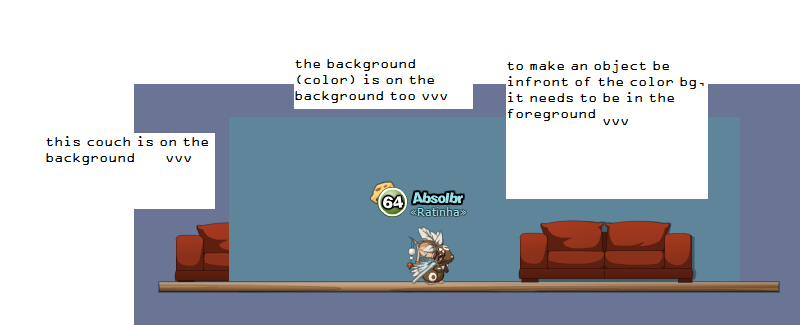 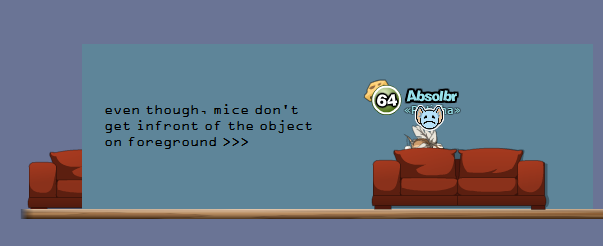 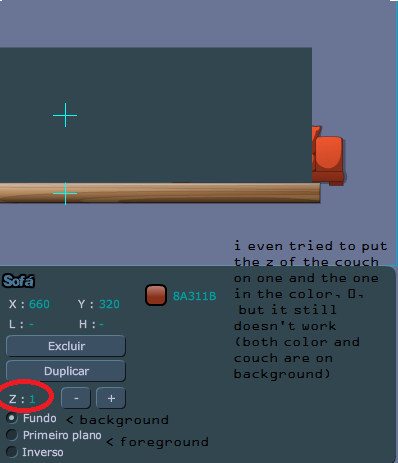 sorry if this is too confusing and about the bg on micestuff, the biggest problem about it is because i can't change the size, so its hard to make it fit in a room/house or anything im doing Dernière modification le 1497139380000 |
| 0 | ||
Absolbr a dit : You can always use a background that has the same color with rectangle(color code: 324650) so instead of trying that thing with a rectangle ground(and that way its impossible i guess) do this or if you have a code that has something like you want just steal it then learn lol Dernière modification le 1497201060000 |
| 0 | ||
| How do you make more than 1 mouse spawn point? |
| « Consul » 1497243360000
| 1 | ||
Absolbr a dit : The only background you can place behind other mice stuff decorations is the one which exists as a decoration. You can't place grounds behind deco if you want your mouse to still appear in front of it. Bradmouser a dit : Dual Spawns <C><P DS="m;100,375,700,375" /><Z><S><S X="400" L="800" Y="390" H="20" P="0,0,0.3,0.2,0,0,0,0" T="0" /></S><D /><O /></Z></C> Becomes:  Use DS="m;x1,y1,x2,y2" in the <P /> tag of your XML. x1,y1 will be the x and y location of your first spawn, x2,y2 the second, etc. |
| 0 | ||
| How does one join the mapcrew? |
| « Consul » 1497676680000
| 0 | ||
Lordfuzzy a dit : The Map Crew FAQ can give you everything you need to know, and then when you're ready, there is an application on the last tab |
| 0 | ||
| I can't edit a map. when I try to revise it using the @ code, it tells me the map no longer exist but I can still load the map in a room. Was there something added so that you can no longer use the @code for editing the maps? I had no problem with this until now |
| « Consul » 1497833220000
| 0 | ||
Baeld a dit : You must be the author of the map, and you need to paste the code by itself with no spaces or characters before or after it. |
| 0 | ||
Drescen a dit : I am the author of the map I'm editing but I'm not able to load it i made sure Nothing was before it |
| « Consul » 1497835740000
| 0 | ||
Baeld a dit : Could it be possible you have a space after your @code? |
| « Consul » 1497835740000
| 0 | ||
Baeld a dit : Have you made sure there is nothing after it and you are using the right code? grimmaro is a nob Dernière modification le 1497835800000 |
| 0 | ||
Drescen a dit : Oh now it works I was getting worried thank you |
| « Consul » 1497836520000
| 0 | ||
| Yeah, totally agree |
| « Citoyen » 1497953340000
| 0 | ||
| Why I can't paste the whole code in map editor, i know my map code is long but why did the tfm don't accept my code |
| « Censeur » 1497953460000
| 0 | ||
Abramjohn02 a dit : Either you have something wrong with your XML or the XML size is more than 20kb. |
| « Citoyen » 1497953520000
| 0 | ||
Abramjohn02 a dit : If your XML code is less than 20 KB, it might include characters like #, ?, ë which aren't allowed. |
| « Censeur » 1497955080000
| 0 | ||
Abramjohn02 a dit : Resolved through PM. |
| « Citoyen » 1498005300000
| 0 | ||
| how do i make a dual sham map |



























 Atelier 801
Atelier 801 Transformice
Transformice 
 Mystery
Mystery