| |
| 0 | ||
 In this thread will be 2 Tutorials Arber's one Admshumaker's one. Okay, lets begin with  My tutorial is from [url=imgur.com]imgur[/url]. Go to this link and then choose your browser Most used are Google Chrome Extension Firefox Addon Watch the others in the link i added first. Im showing you about the Google Chrome because thats the one im using for now. Maybe later ill show about the firefox ;) Once you get the Imgur app for Google Chrome an icon will appear here:  Click on the blue circled one and then it will open  Then it will show a black blank. Here is a screenshot: ( mine has some photos because i uploaded. )  Ok, to make things easier, you will need a snipping tool. ( for laptop or mac ) You can also use screenshot alt + prntscreen The snipping tool i have is  After you done those with your snipping tool or screenshot you can capture your mouse.  To make it look better,you will need to capture your mouse with 100x100 After you capture your mouse, copy the snipped mouse, then go to imgur Extension Ctrl+V then your picture will appear on it. If you hold your mouse on the picture, some tools will appear  To edit, click edit. <-- lol The edit tab will look like :  The items you will be able to edit with are:  Enhance : You can put night element edit, backlit, balancing Effect : Effects like black and white, sepia ect. Stickers : nothing to say Orientation : Rotating Resize : Resize Crop : Cut some pieces from the picture Warmth : Warm colors ( red & blue ) Brightness : Brightness lol Contrast : Contrast >.> Saturation : Saturation xD Sharpness : Sharpness Draw : Draw or paint anything on the picture Text : Put any text Redeye : makes the eye red :o Whiten : i dont really know Blemish : neither When you finish the editing, click  and then it gets saved :) Thanks for reading this. I hope this was some helpful. Now! Lets begin with:  PAINT TUTORIAL  Quote from Admshumaker ''I hope this is somehow helpful!" |
| « Citoyen » 1342388460000
| 0 | ||
| Nice. |
| 0 | ||
| Here's an edited mouse i made with imgur :)  |
| « Citoyen » 1342388940000
| 0 | ||
| nice tutorial dude ! it really breaks down the tools and stuff so its easier to understand and use :D |
| 0 | ||
Gneiss a dit : Also it doesnt need downloads! |
| « Citoyen » 1342388940000
| 0 | ||
Arber a dit : That makes it even better ! |
| « Citoyen » 1342389120000
| 0 | ||
| Please can you make me a good avatar here i am  |
| « Citoyen » 1342389240000
| 0 | ||
| Although I don't really like you, this tutorial is good ^ ^. I didn't know you could edit pictures with imgur. -goes 2 edit my 70 pictures- Well, I noticed I can't.... almost all of them are gifs ;_;  I blocked out 1 picture.. it was a picture of me. ok. |
| « Citoyen » 1342389240000
| 0 | ||
Arbree a dit : lol dude i think he put the steps and broke it down so that you could do it yourself :p |
| « Citoyen » 1342389240000
| 0 | ||
| sorry double posted by accident ;; |
| « Citoyen » 1342389360000
| 0 | ||
Arbree a dit : I will (; |
| 0 | ||
Arbree a dit : Admshumaker a dit : Yup adm can make you one, but i made a simply one idk if you will like it  But ADM is way more better *-* |
| « Citoyen » 1342389480000
| 0 | ||
Arber a dit : looks nice but i will see admshmaker one if it is good |
| « Citoyen » 1342389480000
| 0 | ||
Arber a dit : lol qt pic. *o* I don't think i need to now Arber's pic is too good :D |
| 0 | ||
Admshumaker a dit : Nah >:( Well i think he is gonna keep that for now, Me and Admshumaker are taking requests, if you want an avatar, just post here :) |
| « Citoyen » 1342389720000
| 0 | ||
| Yess, requests *o* |
| « Citoyen » 1342389840000
| 0 | ||
| hey guys i want a good mouse avatar! |
| « Citoyen » 1342389840000
| 0 | ||
Arbree a dit :  Bluefure a dit :  |
| « Citoyen » 1342389840000
| 0 | ||
| Delete this post (; |
| 0 | ||
Bluefure a dit : Ofcourse! Here it is:  The image is made by Admshumaker Click on it, then on the tab hold the mouse on the picture and right click, then save it as.. jpg and then click on the black square, find your picture and put it as your forum avatar. |



























 Atelier 801
Atelier 801 Transformice
Transformice 
