| Unable to play Transformice (or any A801 game) via .swf |
| « Citoyen » 1489866600000
| 0 | ||
| I'm not even sure whether any of this will make any sense but here we go- So, whenever I want to play Transformice through Chrome, I'd much rather use the .swf instead of the official website as it loads faster and doesn't feel nearly as messy or distracting. Usually, by typing the .swf URL (transformice.com/ChargeurTransformice.swf), Chrome would redirect me to the "standalone" version of Transformice. Or in other words, it would redirect me to this and load the game normally, like it's supposed to. And now, it appears that every time I even try to access the .swf, Chrome attempts to download the .swf instead of redirecting me to it.  Which is then immediately followed up by this:  It appears that this is affecting every single browser I have on this computer currently, and it doesn't seem like anyone is having the same issue. Chrome is currently up-to-date (Version 57.0.2987.110), so uh.. is this a virus or something?? Because if it is, please let me know, because I might as well just reformat my computer at this point lmao- |
| « Citoyen » 1489868700000
| 0 | ||
| yes this is a virus restore your system32 to delete virus roots and then delete the file and restart your computer |
| « Citoyen » 1489869840000
| 0 | ||
Nyethug a dit : omg it workd tank u so much!!!!!!!!11 the fact that i'm actually questioning whether this is legit or not makes me want to die, i'll just assume i got memed Dernière modification le 1489869960000 |
| « Censeur » 1489870560000
| 0 | ||
| I've recreated this in Chrome, yet couldn't in Firefox. It may be an update in how Chrome handles .swf files, so maybe try this? |
| « Citoyen » 1489871580000
| 0 | ||
Haruhitastic a dit : I'm not entirely sure if that'll fix it as, like I said previously, this is currently affecting all browsers I have on my computer - Firefox being one of them. I'll try to give that a shot later nonetheless, so thank you for the suggestion! Dernière modification le 1489871640000 |
| 0 | ||
| It's a Chrome issue and started a few versions ago for me(on non-tfm stuff), I imagine it has something to do with Chrome wanting to kill off Flash, you can try going to chrome://plugins and making sure Flash is enabled. Clicking always allowed to run might also help. |
| « Citoyen » 1489872900000
| 0 | ||
Xarrj a dit :  um okay- I can only assume you're talking about chrome://flags or whatever it's called bc this doesn't seem to work  Alright so, from what you're saying, I should set this to Enabled, right? Dernière modification le 1489873200000 |
| 0 | ||
Windearth a dit : prettt much like that, update us if it actually decides to work or not |
| « Citoyen » 1595107860000
| 0 | ||
| It's that chrome now downloads .swf files, if you want to play on an swf use adobe flash player |
| « Consul » 1595156760000
| 0 | ||
| I have encountered this for so long I simply downloaded the .swf and ran it through the Adobe Flash projector. |



























 Atelier 801
Atelier 801 Transformice
Transformice 
 Nyethug
Nyethug