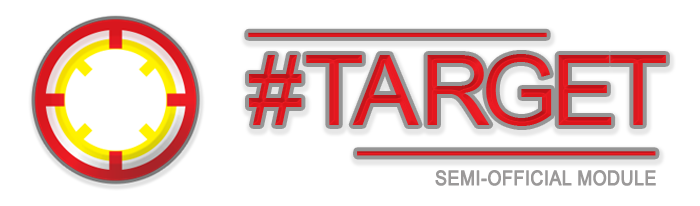| |
| « Censeur » 1535318820000
| 6 | |||||||||||||||||||||||||||||||||||||||||||||||||||||||||||||||||||||||||||||||||||||||||||||||||||||||||||||||||||||||||||||||||||||||||||||||||||||||||||||||||||||||||||||||||||||||||||||||||||||||||||||||||||||||||||||||||||||||||||||||||||||||||||||||||||||||||||||||||||||||||||||||||||||||||||||||||||
|
a dit :
a dit :
a dit :
a dit :
a dit :
a dit :
Dernière modification le 1544616300000 |
| 0 | ||
| Congratulations and good luck! |
| « Citoyen » 1535318940000
| 0 | ||
| فرست ،... |
| « Consul » 1535319000000
| 0 | ||
| Good luck. |
| 0 | ||
Ikke a dit : |
| 0 | ||
| Good luck! |
| « Censeur » 1535359200000
| 0 | ||
| Good luck! |
| 0 | ||
| good luck :() |
| « Censeur » 1535360220000
| 0 | ||
| gl :) <3 |
| « Censeur » 1535377380000
| 2 | |||||||||||||||||||||||||||||||||||||||||||||||||
|
a dit : PL translation there nobs ^ Good luck! |
| 0 | ||
| Good luuuuuuck! |
| 0 | ||
| Good luck kudo <3 @7504501 K0 edited Dernière modification le 1535459580000 |
| « Consul » 1535622480000
| 0 | ||
| Good luck! |
| 0 | ||
| Good Luck! K0 - @7500090 K0 - @7500051 Dernière modification le 1535832900000 |
| 0 | ||
| gl ;"D |
| « Censeur » 1535844960000
| 1 | |||
| Review#1 Accepted:
Hello guys, it seems that many of you didn't understand the Module's XML Tags, so here I'm posting an example XML Code, I'm sure that it'll help you to make more maps for the module!
Dernière modification le 1535908620000 |
| 0 | ||
| K2 - @5876406 |
| « Citoyen » 1536349860000
| 0 | ||
| good luck !! @7221860-K0 @7075841-K0 Dernière modification le 1536431880000 |
| 0 | ||
| K0 - @7452667 |
| 0 | ||
| K0 - @7502120 |



























 Atelier 801
Atelier 801 Transformice
Transformice 
 Soumission de cartes
Soumission de cartes 
 Portugais (brésilien)
Portugais (brésilien) Arabe
Arabe Anglais
Anglais Espagnol
Espagnol