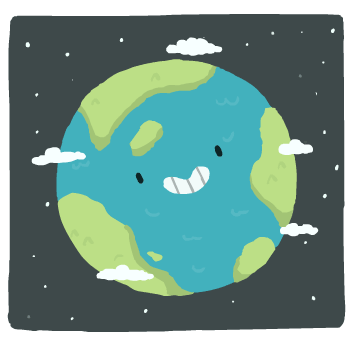| |
| 55 | ||||||||||||||||||||||||||||||||
| Earth Day All usable furs  You need to add a picture of your outfit as well as the /dressing code underneath. How to post an image Q. How do I post an image?  To post an image, you will first need to upload the image to an image-hosting site or find an image on the web. One of the most popular image-hosting sites is imgur. When your image has uploaded, or you have found an image you would like to post here, you will need to right-click the image and press "Copy image address". Then, on the forums, press the  button, and then paste between the two [img] tags. Your code should look like this: button, and then paste between the two [img] tags. Your code should look like this:[img]http://i.imgur.com/U9apGn7.png[/img]. Imgur also has the option of giving you exactly what you need to put the image here. Simply hover over the image, then hover over the arrow which appears in the top right corner, click "Get share links", and copy the "BBCode (Forums)" option. Paste that into your forum message, and your image will show up! You have until April 11th, 20:00 France time to submit your entry! The winners will then be announced on April 18th. Prizes
Jour de la Terre Toutes les fourrures autorisées  Vous devez poster l'image de votre tenue ainsi que le code /dressing en dessous. Comment poster une image Q. Comment poster une image ?  Pour poster une image, vous devez d'abord l'héberger sur un site d'hébergement d'images ou trouver une image sur internet. L'un des sites le plus populaire pour cela est imgur. Une fois votre image hébergée, vous devez faire un clic droit sur l'image et cliquer sur "Copier l'adresse de l'image". Ensuite, sur le forum, vous devez appuyer sur le bouton Vous avez jusqu'au 11 avril, 20h (heure française) pour envoyer votre participation ! Les gagnants seront annoncés le 18 avril. Récompenses
Dia da Terra Todos pelos válidos  Você precisa inserir uma imagem do seu visual além do código /dressing embaixo. Como postar uma imagem P. Como inserir uma imagem no fórum?  Para postar uma imagem, você precisa primeiramente fazer upload da mesma em algum site de hospedagem de imagens ou utilizar qualquer imagem disponível na internet. Um dos sites mais conhecidos para hospedar imagens é o imgur. Após fazer o upload da sua imagem utilizando o botão "New post", ou ter encontrado alguma na web que você deseja inserir aqui, clique com o botão direito do mouse na imagem e selecione a opção "Copiar endereço da imagem". Depois, aqui no fórum, clique no botão  e cole o endereço da imagem entre as tags [img]. Seu BBCode deve ficar da seguinte forma: e cole o endereço da imagem entre as tags [img]. Seu BBCode deve ficar da seguinte forma:[img]http://i.imgur.com/U9apGn7.png[/img]. O site Imgur também tem a opção de fornecer exatamente o que você precisa para inserir a imagem aqui. Passe o mouse sob a imagem e clique no botão ". . .", depois clique em "Get share links" e por fim, selecione a opção "BBCode (Forums)". Cole isso na sua mensagem no fórum, e sua imagem irá aparecer! O prazo limite para enviar o seu visual é dia 11 de Abril, às 15:00. Os vencedores serão anunciados no dia 18 de abril. Premiação
Día de la Tierra Pieles permitidas para el concurso  Es necesario que agreguen una foto del outfit además del código del comando /dressing debajo de la foto. Cómo publicar una imagen P. ¿Cómo publico una imagen?  Para publicar una imagen, primero necesitarás subir a un sitio que permita alojar imágenes o encontrar una imagen que ya esté subida a internet. Uno de los sitios de alojamiento de imágenes más conocidos es Imgur. Cuando hayas subido la foto que desees o hayas encontrado una imagen que te gustaría publicar en un comentario, vas a tener que hacer click derecho en la imagen y seleccionar la opción que dice "Copiar dirección de imagen". Luego, en el foro, tienes que dar clic a este botón  y agregar el enlace que copiaste dentro de los tags que dicen [img]. El código debería verse así: [img]http://i.imgur.com/U9apGn7.png[/img]. y agregar el enlace que copiaste dentro de los tags que dicen [img]. El código debería verse así: [img]http://i.imgur.com/U9apGn7.png[/img].Imgur también tiene la opción de darte el código que necesitas para publicar una imagen en el foro. Simplemente posiciona el cursor sobre la imagen, luego busca los tres puntos blancos que aparecen en la esquina derecha superior de la imagen, das clic a "Get share links" y copias el texto que aparece debajo de "BBCode (Forums)". ¡En el foro, pegas ese mensaje y tu imagen aparecerá al publicar tu mensaje! ¡Hay tiempo hasta el 11 de abril a las 20 horas de Francia para publicar sus entradas en el hilo! Los ganadores serán anunciados el 18 de abril. Premios
Dünya Günü Kabul edilecek kürkler  Kıyafetinizin bir resmini ve onun altına /dressin kodunu eklemeniz gerekiyor. Nasıl resim yüklenir Soru: Nasıl resim yüklerim? 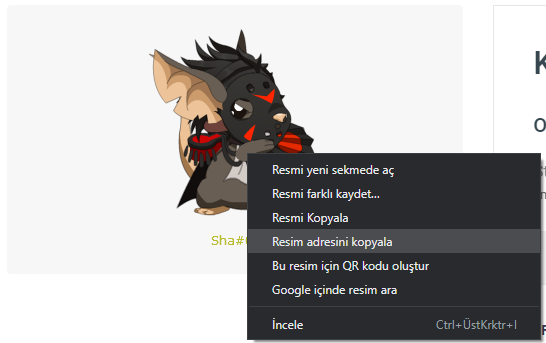 Bir resim göndermek için öncelikle resmi bir resim servisi sitesine eklemeniz ya da internetten bir resim bulmanız gerek. En popüler resim servisi sitelerinden bir tanesi hizliresim sitesidir. Resminiz yüklendiğinde ya da internetten bir buraya göndermek istediğiniz bir resim bulduğunuzda resmin üstüne sağ tıklayıp "Resim adresini kopyala" seçeneğini seçmeniz gerek. Sonra foruma gelip  butonuna basmanız ve linki [img] etiketlerinin arasına kopyalamanız gerek. Kodunuz şöyle görünmeli: butonuna basmanız ve linki [img] etiketlerinin arasına kopyalamanız gerek. Kodunuz şöyle görünmeli:[img]https://i.hizliresim.com/6rbzj9.png[/img] Gönderinizi paylaşmak için 11 Nisan, Fransa saati ile, 20:00 tarihine kadar vaktiniz var. Kazananlar 18 Nisan'da açıklanacak. Ödüller
A Föld napja Az összes használható bunda  A kinézetről egy képet, valamint a /dressing kódot is hozzá kell adnod a nevezésedhez. Hogyan tegyél közzé képet K: Hogyan tudok képet közzétenni?  Egy kép közzétételéhez először fel kell töltened a képet egy képmegosztó oldalra, vagy találni egyet az interneten. Egy ilyen képmegosztó oldal például az imgur-t. Itt feltöltés után kattints a jobb egérgombbal a képedre, majd a "Képcím másolása" lehetőségre. Ezután a fórumon a hozzászólás doboz felett kattints a Egy kép közzétételéhez először fel kell töltened a képet egy képmegosztó oldalra, vagy találni egyet az interneten. Egy ilyen képmegosztó oldal például az imgur-t. Itt feltöltés után kattints a jobb egérgombbal a képedre, majd a "Képcím másolása" lehetőségre. Ezután a fórumon a hozzászólás doboz felett kattints a  gombra, majd másold be a kép címét a két [img] kód közé. A teljes kódnak így kell kinéznie: gombra, majd másold be a kép címét a két [img] kód közé. A teljes kódnak így kell kinéznie:[img]https://i.imgur.com/DW8AOIJ.png[/img] Április 11-ig, magyar idő szerint 20:00 óráig van lehetőséged beküldeni a nevezést! A nyerteseket ezután április 18-án hirdetjük ki. Díjak
Giornata della Terra Tutte le pellicce disponibili  Avrai bisogno di aggiungere una foto del tuo abbigliamento e il codice proveniente dal comando /dressing. Come allegare un'immagine Q. Come allego un'immagine?  Per allegare un'immagine, dovrai prima caricarla su un sito di hosting o trovarla sul web. Uno dei siti più conosciuti è imgur. Quando la tua immagine sarà caricata, o avrai trovato un'immagine che vorresti allegare, dovrai cliccare col tasto destro sull'immagine e cliccare "Copia indirizzo immagine". Poi, sul forum, clicca il pulsante  , e poi fai incolla tra i tag [img]. Il tuo codice dovrà essere una cosa simile a questo: , e poi fai incolla tra i tag [img]. Il tuo codice dovrà essere una cosa simile a questo:[img]http://i.imgur.com/U9apGn7.png[/img] Imgur ha la possibilità di darti esattamente ciò che ti occorre per allegare un'immagine. Passa sopra l'immagine e poi clicca sulla freccia che apparte nell'angolo in alto a destra, clicca su "Condividi link" e copia il codice "BBCode (Forums)". Incollalo nel tuo messaggio e la tua immagine apparirà! Hai tempo fino all'11 Aprile 2021, ore 20:00 Francia per inviare la tua candidatura! I vincitori verranno annunciati il 18 Aprile. Premi
Ziua Pământului Blănițe pe care le poți folosi  Trebuie să adaugi o poză cu ținuta și codul din /dressing sub poză. Cum să postezi o imagine Î. Cum să postez imginea?  Pentru a posta o imagine, trebuie mai întâi să încărci imaginea pe un site. Unul dintre cele mai populare site-uri este [url = http: //imgur.com/upload] imgur [/url]. Când imaginea ta s-a încărcat sau ai găsit o imagine pe care dorești să o postezi aici, va trebui să faci clic dreapta pe imagine și să apeși „Copiați adresa imagine”. Apoi, pe forum, apăsați butonul [img] http://img.atelier801.com/1f24f1c3.png [/img], apoi puneți între cele două etichete codul[img]. Codul ar trebui să arate astfel: [img] http://i.imgur.com/U9apGn7.png [/img]. Imgur are, de asemenea, opțiunea de a-ți vă oferi exact ce ai aveți nevoie pentru a posta imaginea aici. Pur și simplu plasați cursorul peste imagine, apoi plasați cursorul peste săgeata care apare în colțul din dreapta sus, faceți clic pe „Obțineți linkul de partajare” și copiați opțiunea „BBCode (Forum)”. Inseră-l în mesajul de pe forum și imaginea ta va apărea! Ai timp să-ți trimiți ținuta până pe 11 Aprilie, ora 20:00 a Franței! Câștigătorii vor fi anunțați pe 18 Aprilie.
Dernière modification le 1617996900000 |
| 6 | ||
| Good luck |
| « Citoyen » 1616858580000
| 4 | ||
| Woo! Good luck everyone! Can't wait to see your outfits |
| 4 | ||
| good luck!! |
| 5 | ||
| good luck everyone! <3 |
| « Citoyen » 1616858760000
| 3 | ||
| Good luck :p Dernière modification le 1618330260000 |
| 3 | ||
| good luck all!! can't wait to see the outfits:) |
| « Censeur » 1616859420000
| 3 | ||
| Good luck all! Can’t wait to see all the beautiful outfits <3 |
| « Citoyen » 1616859780000
| 30 | ||
| ⚫ To survive in this cruel world, ⚫
THE LAST PANDA Dressing Code 18;183_342d23+efebe0,0,55_342d23+342d23+efebe0+efebe0+efebe0+efebe0,68_342d23+efebe0+342d23+342d23+efebe0+342d23+342d23+efebe0,57_342d23+342d23+342d23+342d23+efebe0+efebe0+efebe0+efebe0+efebe0,77_342d23+efebe0,42_342d23+342d23+efebe0+efebe0+342d23+342d23+342d23+efebe0+342d23,0,36_efebe0+342d23 Dernière modification le 1616864580000 |
| 23 | ||
 |
| 5 | ||
 101;196,0,45_26fbd8+b3ffeb+ec3356+a0ecff+e0a9e4+9b3a39+6faf50,76_78cfff+5fa8b0+4e8334+4e8334,28_6faf50,0,35_3db6f1+0+3db6f1+d3c5a+d3c5a+f2eeea,18,34_474747+1f712f+3da6f4+ffffff+1f712f+3da6f4 |
| « Censeur » 1616860620000
| 3 | ||
| Good luck all! |
| 11 | ||
 Dernière modification le 1616860860000 |
| 8 | ||
 Good luck everyone! :) Dernière modification le 1617091080000 |
| 3 | ||
| Good luck everyone :) |
| « Citoyen » 1616861280000
| 8 | ||
 Dernière modification le 1617091080000 |
| « Citoyen » 1616861340000
| 16 | ||
 |
| « Citoyen » 1616861460000
| 5 | ||
| 133;0,0,72_8b8a9a+8b8a9a+8b8a9a+ffffff,0,53,90_8b8a9a+8b8a9a,45_8b8a9a+ffffff,55_e05a79+ff0032,33_ffffff+e4dceb+ffffff+ffffff+8b8a9a+8b8a9a+8b8a9a+8b8a9a+ffffff+ffffff Dernière modification le 1616861520000 |
| 24 | ||
| Good luck everyone!!  Code 111;112_216017,0,67_744925+AF7440+454D04+216017+216017+216017+216017+216017+216017,31_744925+216017,23_216017+BBE1E2,54_3A3735,32_744925+AF7440+454D04,18,0 Dernière modification le 1617018300000 |
| « Citoyen » 1616861760000
| 13 | ||
 Dernière modification le 1617091140000 |



























 Atelier 801
Atelier 801 Atelier 801
Atelier 801 
 Announcements
Announcements 
 Portugais (brésilien)
Portugais (brésilien) Anglais
Anglais Italien
Italien Hongrois
Hongrois Espagnol
Espagnol Turc
Turc