| |
| 1463788380000
| | ||
| [Modéré par Lemodile, raison : Please don't double post] |
| « Citoyen » 1463789040000
| 0 | ||
| the tags have to have the same word, so [#this]weird[/#this] or [#is]weird[/#is] would work, with tabs named 'this' and 'is', respectively |
| « Citoyen » 1463897940000
| 0 | ||
Fangirls a dit : and yes in addition to that, you need to have a minimum of two or more tabs for the tabs to be displayed.. it won't work with one.. Dernière modification le 1463898000000 |
| « Citoyen » 1464268560000
| 0 | ||
| thank you <3 |
| « Citoyen » 1464363300000
| 0 | ||
| how do you actually use the tabs? I'm so confused. |
| « Consul » 1464364260000
| 0 | ||
| [#tabname]stuff here[/#tabname] [#second tab] stuff here[/#second tab] would give the result: 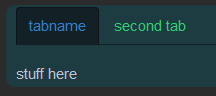 |
| « Censeur » 1464481800000
| 0 | ||
| does anyone know how to put a video and an image next to eachother like this person did too shy to ask them lmao am i just using the wrong size image or |
| « Citoyen » 1464484440000
| 0 | ||
Hammyish a dit : it's probably the size of the image that did it, but the image is aligned right and the video is either centre or normally aligned, you'll have to experiment with it i guess |
| 0 | ||
Hammyish a dit : No need to be shy! There's 3 ways to do this. You could just put them next to each other on the same line, if you don't mind the image being unaligned. You can also align the image to the right using [img align=right] [/img] tags. The third way is by putting it all in a table (That's what I used). You can adjust the distance between them by changing the alignment of the video using paragraph alignment tags, and/or putting text around the video. It may take a bit of playing around to get it just right :-) |
| « Censeur » 1464487980000
| 0 | ||
| ill play around with that thanks guys |
| « Citoyen » 1464610620000
| 0 | ||
| cmon work please I just need to us a folder lets see if center works in folders Dernière modification le 1464612180000 |
| 0 | ||
jerjermerca a dit : remove that dot and it should be working already |
| « Citoyen » 1464611460000
| 0 | ||
smartiewolfs a dit : yey its working! :D Dernière modification le 1464622320000 |
| 0 | ||
| ahh i think i understand now, i was so blind for a moment! you need two tabs with different names for it in order to work btw e; you figured it out, gr8 :)) |
| « Citoyen » 1464773460000
| 0 | ||
| help |
| « Consul » 1464785580000
| 0 | ||
Kenziepie a dit : what do you need help with? e. ooh i see you need two tabs in order for it to work Dernière modification le 1464785640000 |
| « Citoyen » 1464965100000
| 0 | ||
| How do you send someone a picture? |
| « Citoyen » 1464965460000
| 0 | ||
| Hello!.. To send a picture to anyone on the forums you need to insert the "Image address" between these tags, [img](image address goes here)[/img] This is how its done, The image address is : http://puppy-meme.com/wp-content/uploads/2015/09/1441850398447.png Copy that image adresss.. Every image on the internet has one.. just right click that image and choose copy image address.. then paste it as shown above This is how it looks, 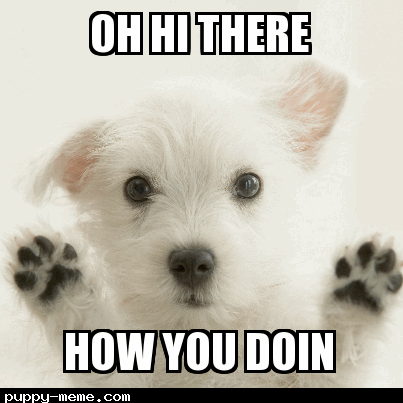 Dernière modification le 1464965520000 |
| « Citoyen » 1465119540000
| 0 | ||
| I'm confused, I try highlighting words and clicking bold, but it doesn't work, do I need to use some other type of browser or something (currently using internet explorer) |



























 Atelier 801
Atelier 801 Atelier 801
Atelier 801 
