| |
| « Consul » 1505391060000
| 0 | ||
| I've tried using the table function for putting images on the right side while having the text on the left side. However, is the image supposed to get smaller/go to its original size depending on how much I write in one cel? Another thing I noticed is that when i write the [row] thing, the row doesnt work and just shows the tags. this is how the coding looks: 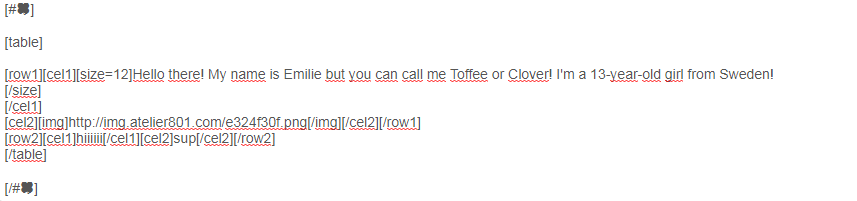 and the preview: 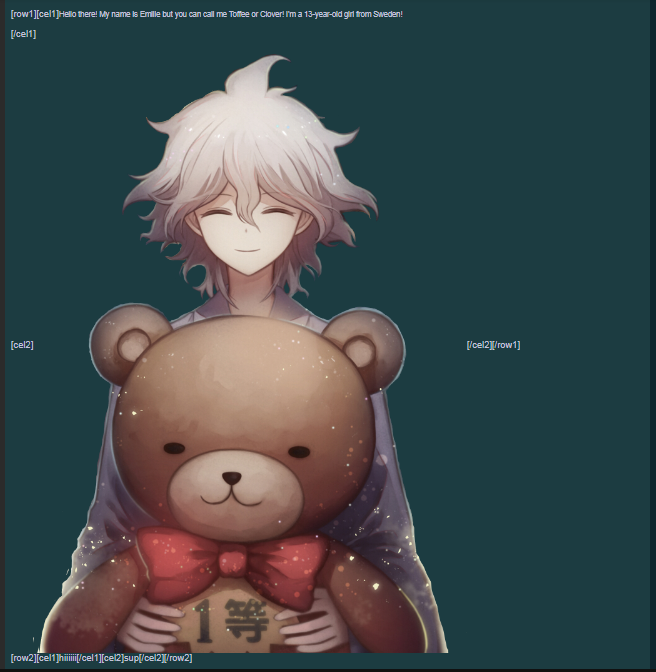 I've been struggling with this for a while now and I still have no idea how this shit works. It only partially works when i remove the row tags. but then i cant add more rows below without moving the text and image and having the tags. I'd really appreciate if someone made this more clearer! |
| « Consul » 1505424360000
| 0 | ||
| Tables work like that. If you add lots of images in one row of a table, the images will shrink, in order to fit them all in. Have you tried using the img align tag? For some reason very few seem to know about it, and it can work better than using tables. [img align=left][/img] = left aligned [img align=right][/img] = right aligned [p=center][img][/img][/p] = centered An example on where I use this is here; in the code below you can see the second fur down (owl) uses the [img align=left][/img] tag (the first one doesn't need it, as the text isn't long enough): Code BBCode 1 2 3 4 5 6 [# #76 - #90] You'll need to do a few pagebreaks for it to be in the middle, otherwise it will start at the top, and the text will go gradually down as you add more text. And this works the same if you try doing right-aligned images  :] |
| « Censeur » 1505425080000
| 0 | ||||
| pffft ninja'd Have you tried using it without numbers for the cells and rows? This is what it would look like when used correctly: code Code BBCode 1 2 3 4 5 6 [table] preview
If you want your pictures to go on the right side, you should probably use [img align=right][/img] as it is the most efficient and easiest way possible from what I see. However, you can still use the Table method if you wish: code & example: table align method Code BBCode 1 2 3 [table align=right]
code & example: img align method Code BBCode 1 [img align=right]http://img.atelier801.com/e324f30f.png[/img]  Hopefully this helped, if not feel free to ask again Dernière modification le 1505425260000 |
| « Citoyen » 1505438820000
| 0 | ||
Winjid a dit : Thanks! |
| « Consul » 1505455320000
| 0 | ||
| @Batt_mellamy I did try writing more text in the cel but I was wondering more about why the row tag wouldn't work. And I didn't really think about the img align thing since i don't use it often. @Purpledimond Yes, I did try without the numbers (by going what was provided in the OP) but didn't seem to work. Thank you both for the help (in advance)! I'll try both methods when I come home and edit this post if it worked or not. EDIT: So I tried using the img align menthod without the table and it actually works somewhat better. I just need to find a smaller version of the image lol- But I havent tried the second method yet (i only did the img one because it was easier to code Dernière modification le 1505464860000 |
| « Consul » 1505483160000
| 0 | ||
Phanghuang a dit : were you actually perm banned lmfao |
| « Sénateur » 1505494980000
| 0 | ||
| how to float make one thing on he same lines with one thing all the way on the left and other on the right? I forgot how to. |
| « Citoyen » 1505742480000
| 0 | ||
| ^ If i'm understanding right, you want one image/text on one side, and another image/text on the other side, both being level? If yes, you'll want to put the right img align tag/right align tag first, then the left one. |
| « Sénateur » 1505756640000
| 0 | ||
| I figured that out! My next question is what are the levels for the forums and how do you achieve it. |
| « Consul » 1505759100000
| 1 | ||
Nekotonyy a dit : Level 1 - Prestige 0 « Citizen » Level 2 - Prestige 250 « Censor » Level 3 - Prestige 1000 « Consul » Level 4 - Prestige 4000 « Senator » Level 5 - Prestige 15000 « Archon » Level 6 - Prestige 60000 « Heliast » |
| « Citoyen » 1505827320000
| 0 | ||
| what is prestige? |
| 1 | ||
Hermionechua a dit : the amount of likes your posts get Dernière modification le 1505827440000 |
| « Sénateur » 1506707880000
| 0 | ||
| How do i center spoiler in middle of page |
| « Consul » 1506709020000
| 2 | ||
Nekotonyy a dit : Quote this. |
| « Sénateur » 1506956460000
| 0 | ||
| What's the url to inbox me again? The one that allows to set a username and title and possibly prefix? |
| « Consul » 1506960540000
| 1 | ||
Nekotonyy a dit : http://atelier801.com/new-dialog?ad=USERNAME&subject=SUBJECT |
| « Citoyen » 1506960780000
| 0 | ||
| how do i make tabs on a thread to post for advertising my tribe? i cant find the thread to help me |
| « Consul » 1506960960000
| 0 | ||
Ramuffingm a dit : Check out the "BBCodes" tab in the first post of this thread ;) |
| « Sénateur » 1507139340000
| 0 | ||
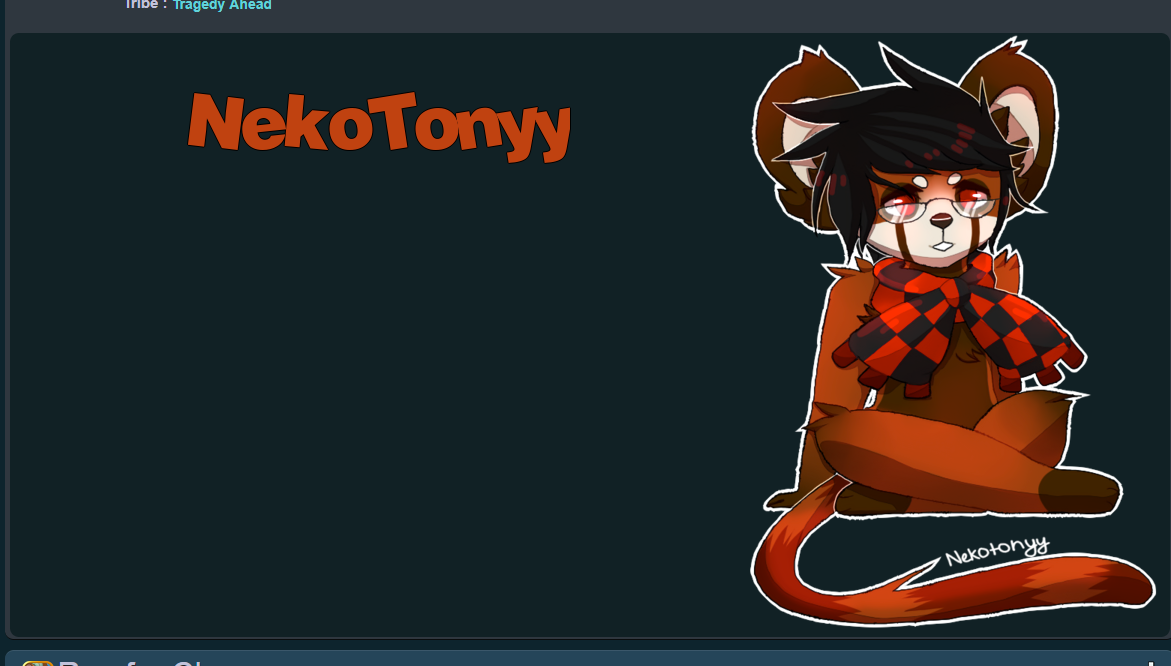 Is there a way to move the text to the middle of the page without pressing enter a lot?. Current bbcode: Code BBCode 1 2 3 [img align=right]http://img.atelier801.com/56a4f33d.png[/img] |
| 1 | ||
| like this? Code BBCode 1 2 3 [table align=center] |



























 Atelier 801
Atelier 801 Atelier 801
Atelier 801 

