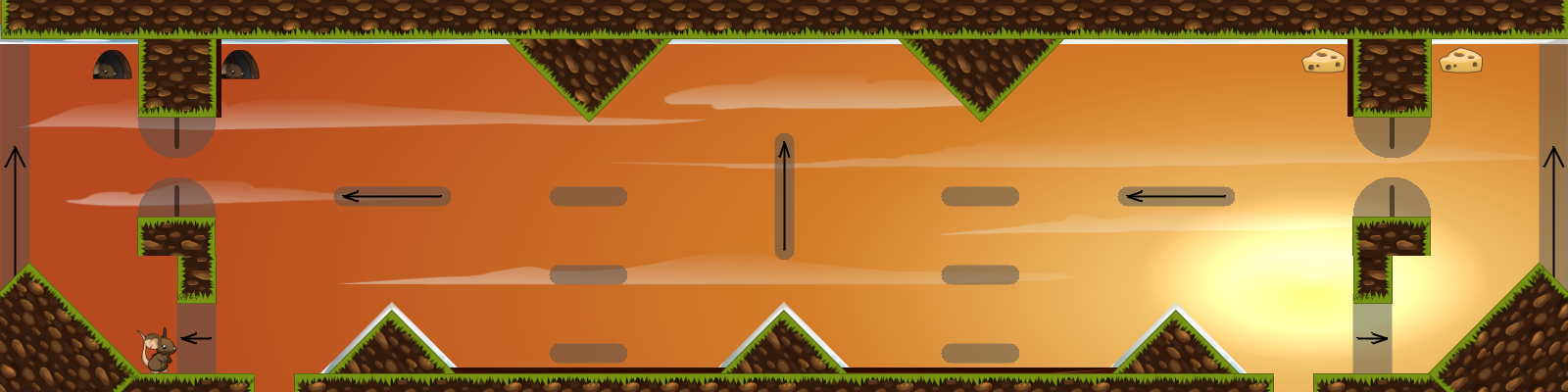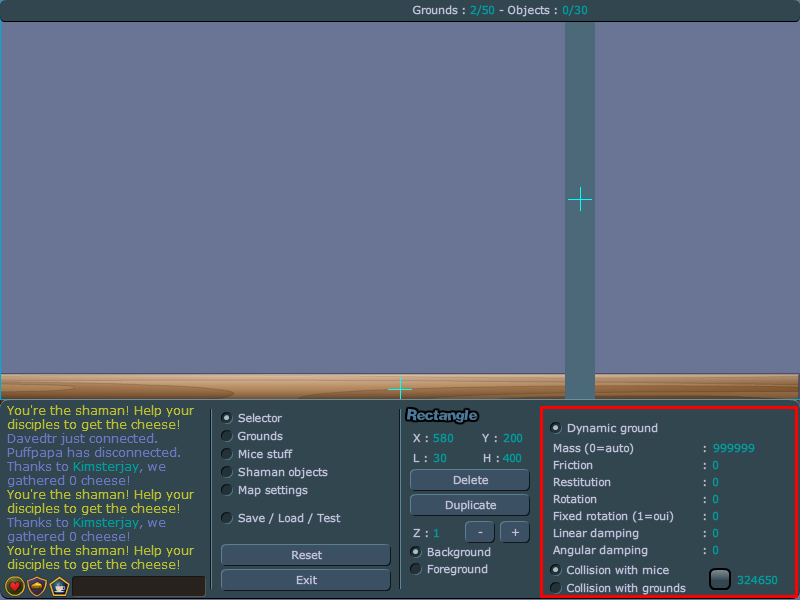| [Tutorial] One-way Path Ground |
| « Consul » 1519517100000
| 18 | ||
| One-way Path Ground Tutorial Explanation a dit : Example maps:
Step 1. First place a dynamic ground with the mass as 999999 or higher. (Set to 0 Friction, 0 Restitution, 0 Rotation, No fixed rotation, 0 Linear damping, 0 Angular damping and no collision with grounds. Only collision to mice.) Example
XML Example (Steps) The P="" values should be P="1,999999,0,0,0,0,0,0" (1 for dynamic ground, 999999 for mass, 0 for everything else). <C><P /><Z><S><S P="0,0,0.3,0.2,0,0,0,0" L="800" H="30" X="400" Y="390" T="0" /><S P="1,999999,0,0,0,0,0,0" X="580" L="30" o="324650" H="400" c="3" Y="200" T="12" /></S><D /><O /></Z></C> And also, the longer the height of the ground is, the better. I would recommend in between 300 and 1000. The mechanism works better that way. Step 2. In order for the joint mechanism to work, you must place the <L></L> tags. XML Example (Steps) The <L></L> tags must be put in between the <O /> and </Z> tags. <C><P /><Z><S><S P="0,0,0.3,0.2,0,0,0,0" L="800" H="30" X="400" Y="390" T="0" /><S P="1,999999,0,0,0,0,0,0" X="580" L="30" o="324650" H="400" c="3" Y="200" T="12" /></S><D /><O /><L></L></Z></C> Step 3. This uses JP (Prismatic Joint). This mechanism is very similar to the treadmill/booster ground mechanism. However, the speed (MV) will be lower (MV="Infinity,3 to 5"). You choose the direction you want to allow the players to go through using the AXIS. AXIS="-1,0" allows you to go through left to right. AXIS="1,0" allows you to go through right to left. So, it turns out like the following: <JP MV="Infinity,3 to 5" AXIS="x,y" M1="Dynamic Ground Z Value" /> XML Examlple (Steps) In this case, I will use AXIS="-1,0" which will allow you to go through left to right and the Dynamic Ground Z Value is 1. I will also set the speed to MV="Infinity,3". So it turns out like the following: <JP MV="Infinity,3" AXIS="-1,0" M1="1" /> So, place <JP MV="Infinity,3" AXIS="-1,0" M1="1" /> in between the <L></L> tags. <C><P /><Z><S><S P="0,0,0.3,0.2,0,0,0,0" L="800" H="30" X="400" Y="390" T="0" /><S P="1,999999,0,0,0,0,0,0" X="580" L="30" o="324650" H="400" c="3" Y="200" T="12" /></S><D /><O /><L><JP MV="Infinity,3" AXIS="-1,0" M1="1" /></L></Z></C> Step 4. Link the ground with the JR (Revolving Joint) and P1. It turns out as the following: <JR P1="x,y" M1="Dynamic Ground Z Value" /> XML Example (Steps) In this case, I put the P1 axis to P1="0,0" and the Dynamic Ground Z Value is 1. It turns out like the following: <JR P1="0,0" M1="1" /> So, place <JR P1="0,0" M1="1" /> after the <JP /> tag. <C><P /><Z><S><S P="0,0,0.3,0.2,0,0,0,0" L="800" H="30" X="400" Y="390" T="0" /><S P="1,999999,0,0,0,0,0,0" X="580" L="30" o="324650" H="400" c="3" Y="200" T="12" /></S><D /><O /><L><JP MV="Infinity,3" AXIS="-1,0" M1="1" /><JR P1="0,0" M1="1" /></L></Z></C> And that is the end! Hope this helped. If you have any questions, feel free to ask here! Special thanks to Bolodefchoco. Dernière modification le 1760935140000 |
| « Citoyen » 1519517400000
| 1 | ||
| Great tutorial! i'll make sure to implement it in my future maps :) |
| « Citoyen » 1519517640000
| 1 | ||
| A One-way Path Ground lets you know that you have to live in the present, not the past. LOL JK but i have a question: why can't we come back? Dernière modification le 1519517880000 |
| « Consul » 1519517880000
| 1 | ||
Kateluvsyou a dit : That is the whole point in this concept. The concept is that you can only go through one way. Dernière modification le 1519518000000 |
| « Citoyen » 1519518000000
| 0 | ||
Kimsterjay a dit : ok but what happens if u have two grounds that point opposite of each other right next to each other |
| « Consul » 1519518120000
| 0 | ||
| Great tutorial, good job Kim! |
| « Consul » 1519518180000
| 1 | ||
Thewtfjason a dit : Thank you ^^ Grimmaro a dit : Thanks Grim ^^ Kateluvsyou a dit : If you would want to do that, I suggest you make two normal grounds instead of using this concept in the wrong way. Dernière modification le 1519518300000 |
| « Citoyen » 1519518960000
| 1 | ||
Kimsterjay a dit : oh ok |
| « Censeur » 1519548060000
| 5 | ||
| You could at least have mentioned MY TUTORIAL from the BR community, after all this is the original, you put the same name and made the content totally identical, although I was not the creator of the mechanism, it was me who did the tutorial. More respect and honesty always. Thank you! |
| « Consul » 1519550580000
| 6 | ||
Uelintondd a dit : I am sorry. I learned the original mechanism from your thread in BR forum and I wanted to share this mechanism to the EN forum seeing it has never been introduced here. I will add you as a credit. I should have in the first place. Sorry if the explanation seems identical, it was the only way I knew how to do the mechanism. Dernière modification le 1519559460000 |
| « Citoyen » 1519583220000
| 0 | ||
| Is there a way to implement this mechanism into horizontal grounds? |
| « Consul » 1519591680000
| 1 | ||
Thewtfjason a dit : I have personally never seen it or attempted to make one so you might be better off using a sticky ground for horizontal grounds and then using this mech for vertical ones. |
| « Censeur » 1519594380000
| 2 | ||
Thewtfjason a dit : Use AXIS 0,1 or 0,-1. |
| « Citoyen » 1575813240000
| 0 | ||
| I have a problem, that's working in the beginning but with many grounds, they blow up *^* |
| « Censeur » 1587247980000
| 0 | ||
| How to make multiple one-way path grounds? |
| « Censeur » 1590670860000
| 0 | ||
Alarobzein a dit : It works fine. The problem is that changing the Z value of a ground can change the Z value of other grounds, including the One-way path ground. However, the Z value indicated in the joint does't change, so the ground loses its properties. Make sure to apply the properties at the end, when the map is finished. |
| « Citoyen » 1596213660000
| 0 | ||
Eremiaovidiu a dit : I know that, I changed everything with Canvas and... boom, but it's okay I finally do it lol (8 months ago :s) Dernière modification le 1596213720000 |
| 0 | ||
| how to make 2 grounds of this? |



























 Atelier 801
Atelier 801 Transformice
Transformice