| |
| 1481706120000
| | ||
| [Modéré par Batt_mellamy, raison : Double post. Please edit your original post next time by clicking on your avatar/ username and pressing "Edit".] |
| « Consul » 1481724480000
| 0 | ||
chinchilly2 a dit : After each of the #, you need to make sure that the text after it is the same. Example: Code BBCode 1 2 [#This is a test tab] Information here [/#This is a test tab] As for posting images, you will need to upload the image to an image-hosting site. You can use Micepix, and once you have uploaded the image, you'll want to copy the third option: 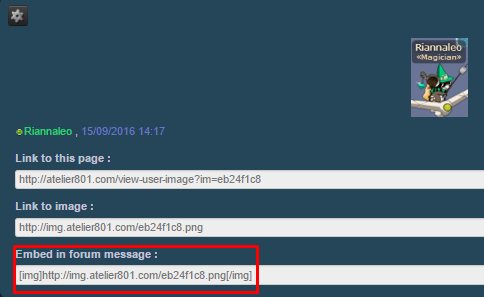 If the image is hosted somewhere else, such as imgur, right-click on the image and press "copy image address". You will then need to add [img][/img] tags, and paste the url in the middle. |
| 1481775360000
| | ||
| [Modéré par Calysis, raison : Testing post. Please use the preview button or your tribe forum to see what your post will look like.] Dernière modification le 1481817600000 |
| « Consul » 1482384660000
| 0 | ||
| Is there a limit to the amount of topics, subtopics and threads, etc that you can create in a tribe forum? |
| « Censeur » 1482426120000
| 0 | ||
chinchilly2 a dit : the [#][/#] MUST BE THE SAME! SAME WORDS! [#][/#] 2ND TAB, SAME WORDS. Picture is this [img][/img] |
| « Censeur » 1482870180000
| 0 | ||
| Hi! It has come to my attention that some members of my tribe cannot access the private forum/section for my tribe, as a pop-up says they do not have enough permissions on the forums to view it, is there a way to fix this? (I believe this question should be put on the Forum FAQ? If not, I apologize. I only assumed so because it was/is a forum issue.) Dernière modification le 1482870420000 |
| « Consul » 1482871440000
| 0 | ||
Atinesta a dit : When viewing your tribe sections, click the cog next to a section and click "Edit permissions". Ensure that the rank(s) have the "Read permission" option ticked. |
| « Citoyen » 1483119780000
| 0 | ||
| Can someone please help me explain the fan art tags? I dont seem to get it.... |
| 0 | ||
rainbowswag2 a dit : fanart tags aren't really necessary, but it helps describe what your thread mostly is. for example.. [Fanart] = just art, you may or may not be taking requests [Requests] = you are willing to take requests there's even more than that, but those are the most common and i think you might get it. :p |
| « Citoyen » 1483126440000
| 0 | ||
kaekat a dit : Ohhh ok, thanks :D |
| « Citoyen » 1483385820000
| 0 | ||
| What is the maximum number of pictures you can put on Micepix? This seemed like a best place to ask my question. nevermind Dernière modification le 1483821660000 |
| « Consul » 1483400220000
| 0 | ||
| when did they increase the max kb in the profile pics? (i tried a image which was over 30 kb and it worked) e: is there even a limit anymore?? ok the new limit is 512kb, wow Dernière modification le 1483400580000 |
| « Citoyen » 1484105760000
| 0 | ||
| After my p5 map was disapproved by Mapcrew, I wanted to find out why. I was told to click a link and send the message. I did but never found any reply in my inbox. I asked about this on the map editor help and someone said it indeed was sent and they said that they sent it to me too, but I still have nothing in my inbox. I am really confused. I would like to see what was wrong with my map and I'm also wondering why I'm not getting mail. |
| « Citoyen » 1484113440000
| 0 | ||
ginger1101 a dit : Check your inbox again. You may also find faster and more appropriate help here. Dernière modification le 1484123280000 |
| « Citoyen » 1484118120000
| 0 | ||
Shamousey a dit : I JUST... TOTALLY.. GET THIS WHOLE TAB-PUTTING THING NOW!!! |
| « Citoyen » 1484488980000
| 0 | ||
| how does the forum work? how do i put my photo in |
| 0 | ||
Sea73718 a dit : you can find how the forum works in the opening post. you put your photo (in guessing pfp?) in by clicking your name (next to the log out button) > my profile > click on your name > change avatar then find a picture that is... i've heard 512kb?? or lower somewhere in your files. there's the avatar helpers in the off topic fanart (off topic > fanart) if you ever need help resizing a picture! |
| « Censeur » 1484535360000
| 0 | ||
| Edit: Posted it in the wrong place. Sorry. Dernière modification le 1484535600000 |



























 Atelier 801
Atelier 801 Atelier 801
Atelier 801 
