| Art Critique Center |
| « Citoyen » 1458100620000
| 0 | ||
 So I made this a month or 2 ago and I really liked it. I want to do more drawings like this but I need a critique before I start drawing stuff like this again I might have something wrong with this that make people cringe or something So I just want to keep things safe and make sure that something isn't wrong with my drawings. Dernière modification le 1458100800000 |
| « Censeur » 1458133560000
| 0 | ||
 can anyone make a critique of this? I especially need help with anatomy etc. prefer like showing whats wrong and what would be better with red, but it's okay if you can't. also its supposed to be floating or something |
| « Citoyen » 1458181140000
| 0 | ||
Jellydaizy a dit : okay here's a critique (sorry i was in a rush so i just used my mouse ;;) red=fix orange= might want to change depending on what you want green=fixes of red blue=good, you can keep  Head+Ears: First, you need to decide which way the character is facing. Here I wasn't really sure because the snout was sideways, but the ears were not. If you intended the character to be seen from the side, then adjust the ears so they look a little like the ears here (using a cat for reference):  Although the ears may look like they are in the exact same spot, you should still draw both ears, but a little separate. The ear fur is good, but you may want to move it to the side closest to the forehead. Snout: The area leading down to the snout is a little too "sharp". If you rounded it out a little like a circle (but not too circle like i used to do), then it'll look more natural. When you make your sketch, draw a circle and attach a snout onto it. The hair-like fur on the side: If this is hair-like fur, then it's pretty good! If it's fur similar to the fur on an animal, then just make it look like the fur on the other side (the right side). Lastly, the bow. If that was not supposed to be a bow, just ignore this. If it is, then you should look at real bowties. 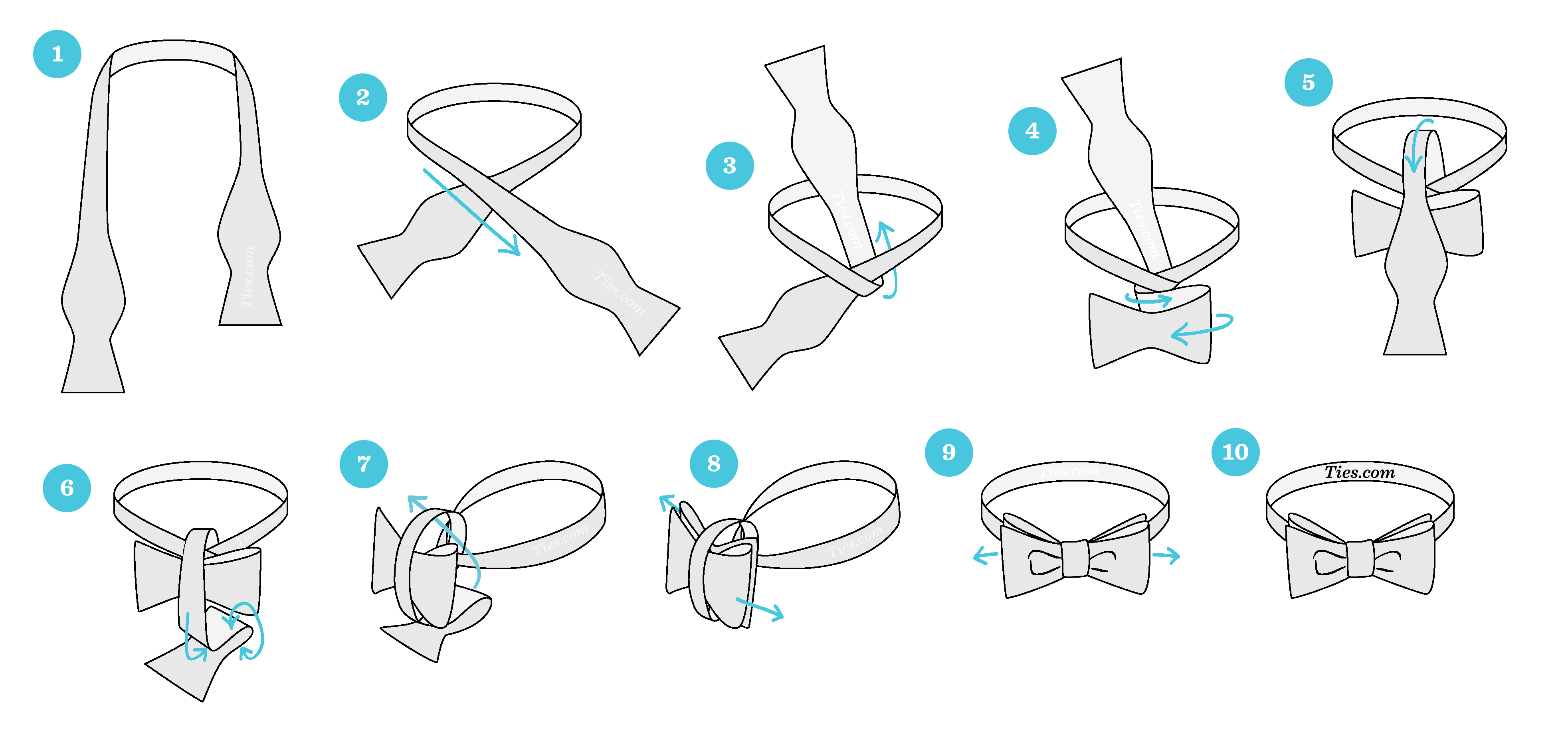 aand done! sorry it was really short, if you have questions just ask me (preferably on PM). the eyes are really good, though! Dernière modification le 1458181200000 |
| « Citoyen » 1458226920000
| 0 | ||
Mandymuis a dit : okay i am pretty bad at anatomy too but i would rotate the lower part of the mouse's body upwards. i'm bad at explaining so here's a thing  notice how the angle becomes larger also motion lines can help to illustrate floating (but i know you might not want to use them for certain things)
|
| « Censeur » 1458227220000
| 0 | ||
Zetsuen a dit : thanks! i'll do it next time :) |
| « Citoyen » 1458229020000
| 0 | ||
Jellydaizy a dit : your lineart is very hard to see, i suggest making it a darker colour. most lineart tends to be darker rest of the image, not lighter. see how the mouse is quite a light colour? this means that the lineart should be a darker colour than the mouse.  however!!! if the object's colour is extremely dark, then the lineart will tend to be lighter than the object. here, the cat is black, so the lineart is a lighter, gray colour.  if you're going for no lineart, don't use any lineart at all! you can illustrate different depths by using different colours. here, you can tell the smaller apple is in the background because it's a darker colour.  Dernière modification le 1458231720000 |
| « Citoyen » 1458342660000
| 0 | ||
Xprincessj a dit : Thank you! :) Zetsuen a dit : |
| « Citoyen » 1458417960000
| 0 | ||
| I'd like to know,how to improve this drawing  |
| « Citoyen » 1458444900000
| 0 | ||
bublamorce a dit : well  i didn't redline the scarf because i can't draw clothes very well, so all i can do is to suggest using references. here are a few refs you could use:  [ignore the words on the bottom]   these anatomy refs could be useful too    your shading could use some work, so i gathered both of these tutorials. warning: huge images [you don't have to worry about the 'reflective light' part for now]   |
| « Censeur » 1458446460000
| 0 | ||
| if I could get a redline that would be great but I'll take any constructive criticism  |
| « Citoyen » 1458461880000
| 0 | ||
snowytailcat a dit : Thank you so much! I had problems with the paws to show or don't show the thumb Also the shadings is very helpful! I will try cell shading one day  |
| « Citoyen » 1458597540000
| 0 | ||
bublamorce a dit : Ears look off (especially the right ear) - it might be worth googling some references of mice and studying their ears (especially at different angles). How you draw ears does depend a lot on your art style, but it's definitely important that you understand how they work. good frontal reference  notice they have this flap of skin that folds over  remember, to use highlights AND shades. it makes it look a lot more fleshed out.  The mouse doesn't blend at all with the background. It will blend a little more if you add the mouse's shadow but your background generally needs a lot of work, especially the grass. I'm pretty awful at backgrounds myself but I'd definitely recommend checking out tutorials on how to draw stuff like grass.  |
| « Citoyen » 1458600600000
| 0 | ||
leopardskyz a dit : looks pretty good to me, the only major thing that stands out to me is that the cloak doesn't have any creases on it. i'm not going to embarrass myself by trying to redline them (i'm super awful at creases) but there's probably some really good tutorials out there on how to draw them. just try googling "creases tutorial" or something along those lines. also,it might just be me, but the angle that the head is pointing in doesn't really match up with the placement of the ears. personally i'd either: change the placement of the right ear  or change the direction the head is facing (i drew a mouse in my style instead of yours b/c i found it easier to work out the direction. sorry)  i noticed that you seem to shade using black and white, so you might find it fun to change the hue too (not just the shade)? colours are pretty fun to experiment with. shading with black and white  the shadow was black. the highlight was white shading with different hues  the shadow was a darker red with more saturation. the highlight was a very light yellow. |
| 0 | ||
| here's a drawing i recently finished  |
| « Censeur » 1458662100000
| 0 | ||
| I'm having issues with the mouse on the right. Mostly face/head sizes and feet.  |
| « Citoyen » 1459030260000
| 0 | ||
| So I recently got a wireless mouse to replace my touchpad! I can draw a lot better now, and I was wondering what tips I could use on improving this sketch of a lion I made?  |
| « Consul » 1460508000000
| 0 | ||
| Heyyyy mind if I perhaps drop something here? It's about shading. The shading itself may be inaccurate, but the focus of it isn't really on that. I've noticed that many artists (including myself) either have shaded or are shading in a way where it is then blurred beyond recognition. It removes the meaning to the shading and instead blends all of the colors together very dully, rather than creating shadows. Also I didn't mention it in this but highlighting your art as well as shading also makes it look a lot better. (I hardly ever do that but I should be pff) |
| « Citoyen » 1460602980000
| 0 | ||
| [img]fiercestarsummer.deviantart.com/art/Zera-Main-Character-602492334[/img] Dernière modification le 1460603040000 |
| « Citoyen » 1460629920000
| 0 | ||
sshaj a dit : soo.... what do you want us to criticize on? |
| « Citoyen » 1460649480000
| 0 | ||
sshaj a dit : (*fixed image, use the image address next time not the link) (not really a critic so I'll let others go ahead now since you can likely see it now) |



























 Atelier 801
Atelier 801 Transformice
Transformice 




